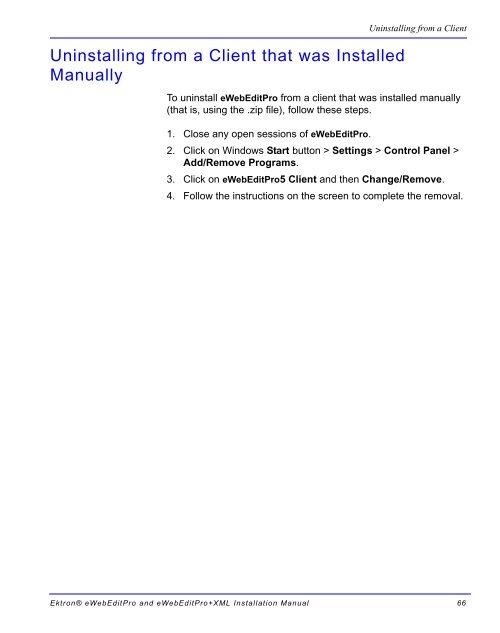Ektron® eWebEditPro and eWebEditPro+XML Installation Manual
Ektron® eWebEditPro and eWebEditPro+XML Installation Manual
Ektron® eWebEditPro and eWebEditPro+XML Installation Manual
Create successful ePaper yourself
Turn your PDF publications into a flip-book with our unique Google optimized e-Paper software.
Uninstalling from a Client that was Installed<br />
<strong>Manual</strong>ly<br />
Uninstalling from a Client<br />
To uninstall <strong>eWebEditPro</strong> from a client that was installed manually<br />
(that is, using the .zip file), follow these steps.<br />
1. Close any open sessions of <strong>eWebEditPro</strong>.<br />
2. Click on Windows Start button > Settings > Control Panel ><br />
Add/Remove Programs.<br />
3. Click on <strong>eWebEditPro</strong>5 Client <strong>and</strong> then Change/Remove.<br />
4. Follow the instructions on the screen to complete the removal.<br />
<strong>Ektron®</strong> <strong>eWebEditPro</strong> <strong>and</strong> <strong>eWebEditPro</strong>+XML <strong>Installation</strong> <strong>Manual</strong> 66