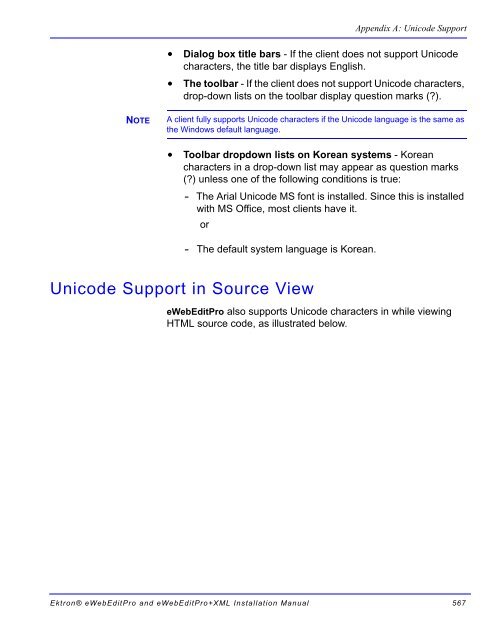Ektron® eWebEditPro and eWebEditPro+XML Installation Manual
Ektron® eWebEditPro and eWebEditPro+XML Installation Manual
Ektron® eWebEditPro and eWebEditPro+XML Installation Manual
You also want an ePaper? Increase the reach of your titles
YUMPU automatically turns print PDFs into web optimized ePapers that Google loves.
NOTE<br />
Appendix A: Unicode Support<br />
• Dialog box title bars - If the client does not support Unicode<br />
characters, the title bar displays English.<br />
• The toolbar - If the client does not support Unicode characters,<br />
drop-down lists on the toolbar display question marks (?).<br />
A client fully supports Unicode characters if the Unicode language is the same as<br />
the Windows default language.<br />
• Toolbar dropdown lists on Korean systems - Korean<br />
characters in a drop-down list may appear as question marks<br />
(?) unless one of the following conditions is true:<br />
- The Arial Unicode MS font is installed. Since this is installed<br />
with MS Office, most clients have it.<br />
or<br />
- The default system language is Korean.<br />
Unicode Support in Source View<br />
<strong>eWebEditPro</strong> also supports Unicode characters in while viewing<br />
HTML source code, as illustrated below.<br />
<strong>Ektron®</strong> <strong>eWebEditPro</strong> <strong>and</strong> <strong>eWebEditPro</strong>+XML <strong>Installation</strong> <strong>Manual</strong> 567