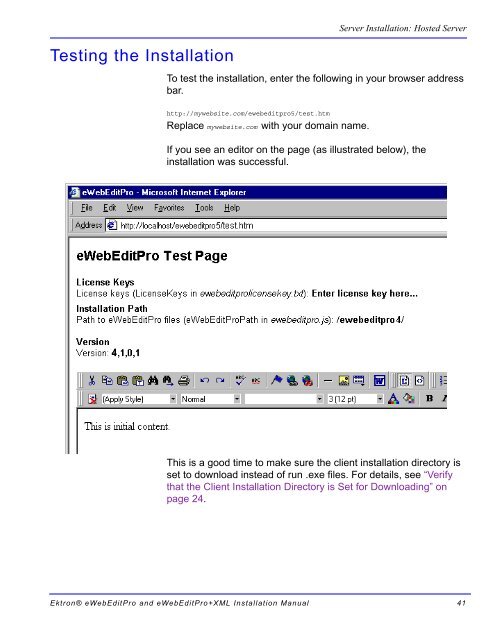Ektron® eWebEditPro and eWebEditPro+XML Installation Manual
Ektron® eWebEditPro and eWebEditPro+XML Installation Manual
Ektron® eWebEditPro and eWebEditPro+XML Installation Manual
Create successful ePaper yourself
Turn your PDF publications into a flip-book with our unique Google optimized e-Paper software.
Testing the <strong>Installation</strong><br />
Server <strong>Installation</strong>: Hosted Server<br />
To test the installation, enter the following in your browser address<br />
bar.<br />
http://mywebsite.com/ewebeditpro5/test.htm<br />
Replace mywebsite.com with your domain name.<br />
If you see an editor on the page (as illustrated below), the<br />
installation was successful.<br />
This is a good time to make sure the client installation directory is<br />
set to download instead of run .exe files. For details, see “Verify<br />
that the Client <strong>Installation</strong> Directory is Set for Downloading” on<br />
page 24.<br />
<strong>Ektron®</strong> <strong>eWebEditPro</strong> <strong>and</strong> <strong>eWebEditPro</strong>+XML <strong>Installation</strong> <strong>Manual</strong> 41