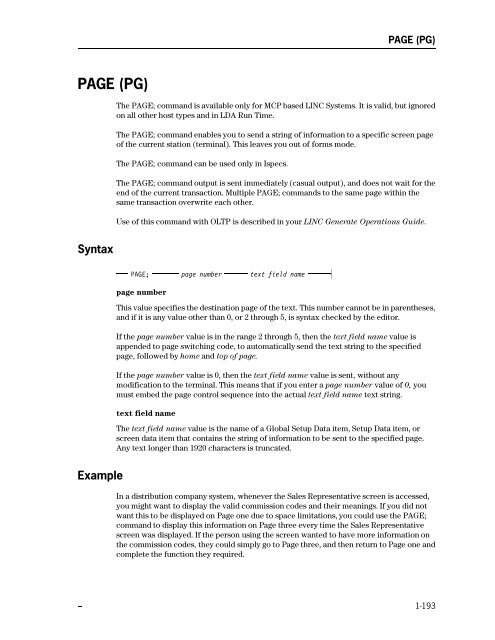- Page 1:
LINC Programming Reference Manual M
- Page 4 and 5:
The names, places, and/or events us
- Page 6 and 7:
Contents Syntax :::::::::::::::::::
- Page 8 and 9:
Contents DETACH (DET, DTH) ::::::::
- Page 10 and 11:
Contents Examples :::::::::::::::::
- Page 12 and 13:
Contents Examples :::::::::::::::::
- Page 14 and 15:
Contents Example ::::::::::::::::::
- Page 16 and 17:
Contents GLB.DESTNOFORM :::::::::::
- Page 18 and 19:
Contents GLB.SYSGENTIME :::::::::::
- Page 21 and 22:
About This Document Purpose Scope A
- Page 23 and 24:
LINC Generate Reference Manual: Pai
- Page 25 and 26:
Section 1 LINC Logic Commands Overv
- Page 27 and 28:
Conventions for Syntax Diagrams AS;
- Page 29 and 30:
profile keys Conventions for Syntax
- Page 31 and 32:
ABORT $ If a specified Ispec is rec
- Page 33 and 34:
ACCEPT (AX) Syntax ACCEPT (AX) The
- Page 35 and 36:
ACCESS.EXT (AEXT) Syntax Note: This
- Page 37 and 38:
Examples For example, for an Ispec
- Page 39 and 40:
ADD (AD) Syntax Examples Reference
- Page 41 and 42:
ADVANCE (AV) ADVANCE (AV) The ADVAN
- Page 43 and 44:
ATTACH (ATT) and ATTACH&SPACE (ATS)
- Page 45 and 46:
ATTRIBUTE (ATTR) ATTRIBUTE (ATTR) U
- Page 47 and 48:
AUTO (AU) and AUTO.ARRAY (AUA) AUTO
- Page 49 and 50:
Example DD DDDDDD DDDDDD DDD
- Page 51 and 52:
AUTO; CONTRA Syntax Examples Refere
- Page 53 and 54:
AUTO.ENTRY (AE) AUTO.ENTRY (AE) The
- Page 55 and 56:
References ‘‘AUTO; CO
- Page 57 and 58:
AUTO; WRITE and AUTO; WRITE&CLEAR A
- Page 59 and 60:
Procedure To send an OLTP transacti
- Page 61 and 62:
Settings of GLB.STATUS and GLB.HUBS
- Page 63 and 64:
GLB.STATUS is BUSY AUTO; WRITE and
- Page 65 and 66:
GLB.HUBSTATUS Meaning AUTO; WRITE a
- Page 67 and 68:
References AUTO; WRITE and AUTO; WR
- Page 69 and 70:
Reference "Using the Copy.From Faci
- Page 71 and 72:
BEGIN.LOOP (BG) ‘‘END’’,
- Page 73 and 74:
Syntax Examples References DD DBD
- Page 75 and 76:
CALL CALL The CALL; command enables
- Page 77 and 78:
eport CALL Indicates that a Report
- Page 79 and 80:
LDA Syntax Caution If the EXTERNAL;
- Page 81 and 82:
Introduction CALL For MCP based tar
- Page 83 and 84:
Examples Value Execution spaces Suc
- Page 85 and 86:
CASE (CS) Syntax CASE (CS) The CASE
- Page 87 and 88:
Examples References CASE (CS) In th
- Page 89 and 90:
COMPUTE (COMP) and COMPUTE.FROM (CM
- Page 91 and 92:
References COMPUTE (COMP) and COMPU
- Page 93 and 94:
CRITICAL.POINT (CP) CRITICAL.POINT
- Page 95 and 96:
Storage of Recovery Data Syntax CRI
- Page 97 and 98:
References C
- Page 99 and 100:
DATE.CONVERT (DC) The DATE.CONVERT;
- Page 101 and 102:
DATE.CONVERT (DC) $ If the year is
- Page 103 and 104:
Data Item Formats DATE.CONVERT (DC)
- Page 105 and 106:
Simple Form DATE.CONVERT (DC) In th
- Page 107 and 108:
DETACH (DET, DTH) DETACH (DET, DTH)
- Page 109 and 110:
Reference DETACH (DET, DTH) In the
- Page 111 and 112:
continued Variant Summary of Functi
- Page 113 and 114:
DETERMINE; (DT) Commands Under cert
- Page 115 and 116:
With EXTRACTED.AS; DETERMINE; ACTUA
- Page 117 and 118:
Example EAS is a valid abbreviation
- Page 119 and 120:
DETERMINE; BACK Syntax References D
- Page 121 and 122:
References DETERMINE; EVERY This pr
- Page 123 and 124:
References ‘‘GLB.STATUS (GS)’
- Page 125 and 126:
Examples DETERMINE; GROUP high-orde
- Page 127 and 128:
DETERMINE; LAST Syntax Examples DET
- Page 129 and 130:
DETERMINE; TOTAL Syntax Examples DE
- Page 131 and 132:
DISCOUNT.CASH (DCF) Syntax DISCOUNT
- Page 133 and 134:
DIVIDE (DV) Syntax DIVIDE (DV) The
- Page 135 and 136:
DO.WHEN (DW) Syntax DO.WHEN (DW) Th
- Page 137 and 138:
Examples References DO.WHEN (DW) In
- Page 139 and 140:
References ‘‘DO.WHEN (DW)’’
- Page 141 and 142:
END.EXIT (EE) Syntax Examples Refer
- Page 143 and 144:
END.USE (EU) Syntax Reference END.U
- Page 145 and 146:
EXTRACT (EX) EXTRACT (EX) The EXTRA
- Page 147 and 148:
EXTRACT (EX) $ As logic associated
- Page 149 and 150:
EXTRACT (EX) These files do not exi
- Page 151 and 152:
Examples There are restrictions on
- Page 153 and 154:
References EXTRACT (EX) The file wi
- Page 155 and 156:
Syntax Truncation of Data FLAG (FL,
- Page 157 and 158:
FLAG.ARRAY (FLA) Syntax FLAG.ARRAY
- Page 159 and 160:
GET.LENGTH; (GL) Syntax Examples GE
- Page 161 and 162:
GLB.STATUS (GS) Syntax GLB.STATUS (
- Page 163 and 164:
INITIALIZE (INIT) Syntax INITIALIZE
- Page 165 and 166: INSERT (INS) Syntax Example INSERT
- Page 167 and 168: Reference
- Page 169 and 170: Syntax Example References Caution K
- Page 171 and 172: LEFT.ALIGN (LA) Syntax LEFT.ALIGN (
- Page 173 and 174: Example 2 continued LEFT.ALIGN (LA)
- Page 175 and 176: LOAD LOAD The LOAD; command applies
- Page 177 and 178: LOOK.UP; (LU;) Commands LOOK.UP; (L
- Page 179 and 180: LOOK.UP; Commands for UNIX ORACLE L
- Page 181 and 182: ‘‘GLB.STATUS’’. ‘‘GLB.S
- Page 183 and 184: References LOOK.UP; EVERY RANGE 1-9
- Page 185 and 186: LOOK.UP; GROUP Syntax LOOK.UP; GROU
- Page 187 and 188: LOWER.CASE (LC) Syntax Reference LO
- Page 189 and 190: Syntax MATCH; Command DD DD DBD
- Page 191 and 192: Example 2 References MATCH In this
- Page 193 and 194: OLTP MESSAGE (ME) Use of this comma
- Page 195 and 196: Examples References MESSAGE (ME) In
- Page 197 and 198: Syntax Examples DDDD DDDDD DDDD
- Page 199 and 200: Syntax DBD DBDDDDDDDDDDDDDDDDDD
- Page 201 and 202: MOVE.ARRAY (MVA) Syntax MOVE.ARRAY
- Page 203 and 204: MOVE.AUTO (MA), MOVE.AUTO.ARRAY (MA
- Page 205 and 206: MOVE.AUTO (MA), MOVE.AUTO.ARRAY (MA
- Page 207 and 208: MOVE.DATE (MD) Syntax References MO
- Page 209 and 210: MULTI Syntax References MULTI Note:
- Page 211 and 212: ON.CHANGE (OCH) ON.CHANGE (OCH) The
- Page 213 and 214: References continued ON.CHANGE (OCH
- Page 215: Syntax Number MCP based COBOL Defin
- Page 219 and 220: PERFORM.FRAME.LOGIC (PFL) Syntax PE
- Page 221 and 222: Syntax Examples References DDD DD
- Page 223 and 224: RECALL (RC) The RECALL; command can
- Page 225 and 226: References ‘‘GLB.ERROR’’. R
- Page 227 and 228: RESTART (RT) Syntax Examples There
- Page 229 and 230: ROC.MODE (ROC) Syntax ROC.MODE (ROC
- Page 231 and 232: RUN If the AT device type is not us
- Page 233 and 234: Syntax DD DDD DDD DDDBDDDDDDDDDD
- Page 235 and 236: SECURE SECURE SECURE; is not a full
- Page 237 and 238: SEND.MESSAGE (SEND.STATUS; SM; SMSG
- Page 239 and 240: SEND.PRINT (SEND, SP) Syntax SEND.P
- Page 241 and 242: SENDLIST.DYNAMIC (SLDYN) SENDLIST.D
- Page 243 and 244: Syntax Columns Commonly the downloa
- Page 245 and 246: SENDLIST.STATIC (SLSTA) SENDLIST.ST
- Page 247 and 248: This form indicates that the list b
- Page 249 and 250: Example Reference SERIAL An Event D
- Page 251 and 252: database SET.DB An alphanumeric dat
- Page 253 and 254: References ‘‘GLB.APPNAME’’,
- Page 255 and 256: Syntax On entry to the SET.TITLE; c
- Page 257 and 258: Examples References SET.TITLE (SETT
- Page 259 and 260: SLEEP (SLP) Use of this command wit
- Page 261 and 262: SORT (SO) SORT (SO) The SORT; comma
- Page 263 and 264: Examples SORT (SO) The first ASCEND
- Page 265 and 266: START (ST) START (ST) Depending on
- Page 267 and 268:
Syntax Caution On OS 2200 based LIN
- Page 269 and 270:
STN.INFO (SI) STN.INFO (SI) This co
- Page 271 and 272:
SUBTRACT (SB) Syntax Example Refere
- Page 273 and 274:
SWITCH.TO (SWT) Host LINC implement
- Page 275 and 276:
SWITCH.TO (SWT) $ For an MCP based
- Page 277 and 278:
Examples CLEAR; SWITCH.TO (SWT) Thi
- Page 279 and 280:
TRACE (TR) Syntax Example TRACE (TR
- Page 281 and 282:
WAKE.UP (WU) WAKE.UP (WU) The WAKE.
- Page 283 and 284:
Section 2 System Data Items Overvie
- Page 285 and 286:
Recovery of System Data Items Recov
- Page 287 and 288:
continued System Data Item Applies
- Page 289 and 290:
continued System Data Item Applies
- Page 291 and 292:
System Data Item Descriptions ACTMT
- Page 293 and 294:
GLB.ALT.USER is a synonym for GLB.A
- Page 295 and 296:
GLB.BALANCE System Data Item Descri
- Page 297 and 298:
System Data Item Descriptions Date
- Page 299 and 300:
GLB.CORSTATUS GLB.DATE System Data
- Page 301 and 302:
continued System Data Item Descript
- Page 303 and 304:
System Data Item Descriptions To se
- Page 305 and 306:
continued Value Description Standar
- Page 307 and 308:
MESSAGE; or RECALL; Commands System
- Page 309 and 310:
GLB.EXTEXT GLB.FILEINFO GLB.FILLER
- Page 311 and 312:
GLB.FORMID System Data Item Descrip
- Page 313 and 314:
GLB.HIGH System Data Item Descripti
- Page 315 and 316:
System Data Item Descriptions For a
- Page 317 and 318:
GLB.LINEUP System Data Item Descrip
- Page 319 and 320:
GLB.MATCH LENGTH = 1 EDIT = A Value
- Page 321 and 322:
System Data Item Descriptions $ Ass
- Page 323 and 324:
GLB.ORIGINPTN System Data Item Desc
- Page 325 and 326:
GLB.PITCH System Data Item Descript
- Page 327 and 328:
System Data Item Descriptions The v
- Page 329 and 330:
OS 2200 environment System Data Ite
- Page 331 and 332:
GLB.RECOVER System Data Item Descri
- Page 333 and 334:
GLB.REPVERSION System Data Item Des
- Page 335 and 336:
GLB.SELFDB GLB.SELFENV System Data
- Page 337 and 338:
System Data Item Descriptions GLB.S
- Page 339 and 340:
GLB.STN In Ispecs Overwriting GLB.S
- Page 341 and 342:
System Data Item Descriptions If th
- Page 343 and 344:
GLB.SYSGENDATE System Data Item Des
- Page 345 and 346:
For 2200 Series System Data Item De
- Page 347 and 348:
System Data Item Descriptions Here
- Page 349 and 350:
GLB.TODAYS-MONTH A synonym for TODA
- Page 351 and 352:
System Data Item Descriptions For a
- Page 353 and 354:
GLB.2PC INPUT-DATE System Data Item
- Page 355 and 356:
Action Purpose ADD Adds a record to
- Page 357 and 358:
The following requirements and rest
- Page 359 and 360:
TODAYS-DAY GLB.TODAYS-DATE-NUM is a
- Page 361:
Caution System Data Item Descriptio
- Page 364 and 365:
Formulas for the DISCOUNT.CASH; Com
- Page 367 and 368:
Appendix B Railroad Diagram Syntax
- Page 369:
Bridges A bridge indicates the maxi
- Page 372 and 373:
Glossary B banner A system-generate
- Page 374 and 375:
Glossary Data item Part of a LINC S
- Page 376 and 377:
Glossary Generate Set A named set o
- Page 378 and 379:
Glossary interdatabase access The a
- Page 380 and 381:
Glossary LINC Generate (1) The LINC
- Page 382 and 383:
Glossary Memo Data Memo-type, optio
- Page 384 and 385:
Glossary P pack Painter patch The l
- Page 386 and 387:
Glossary R relation name For LINC A
- Page 388 and 389:
Glossary SQL format query AnSQLquer
- Page 390 and 391:
Glossary Usage Input-Output An Ispe
- Page 392 and 393:
Index branching logic commands for,
- Page 394 and 395:
Index EE; logic command, 1-117 ELSE
- Page 396 and 397:
Index GLB.INPUTDATA, 2-33 GLB.INQ,
- Page 398 and 399:
Index J JTO; logic command, 1-142,
- Page 400 and 401:
Index ON.CHANGE; logic command, 1-1
- Page 402 and 403:
Index GLB.TITLE in, 2-64, 2-65 PRIN
- Page 404 and 405:
Index database type, 2-18 UNIX shel
- Page 406:
Addition Deletion Revision Error Pu