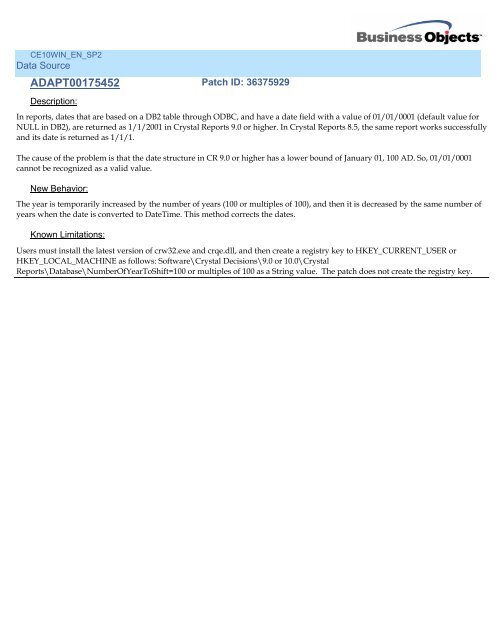CE10WIN_EN_SP6
CE10WIN_EN_SP6
CE10WIN_EN_SP6
Create successful ePaper yourself
Turn your PDF publications into a flip-book with our unique Google optimized e-Paper software.
<strong>CE10WIN</strong>_<strong>EN</strong>_SP2<br />
Data Source<br />
ADAPT00175452 Patch ID: 36375929<br />
Description:<br />
In reports, dates that are based on a DB2 table through ODBC, and have a date field with a value of 01/01/0001 (default value for<br />
NULL in DB2), are returned as 1/1/2001 in Crystal Reports 9.0 or higher. In Crystal Reports 8.5, the same report works successfully<br />
and its date is returned as 1/1/1.<br />
The cause of the problem is that the date structure in CR 9.0 or higher has a lower bound of January 01, 100 AD. So, 01/01/0001<br />
cannot be recognized as a valid value.<br />
New Behavior:<br />
The year is temporarily increased by the number of years (100 or multiples of 100), and then it is decreased by the same number of<br />
years when the date is converted to DateTime. This method corrects the dates.<br />
Known Limitations:<br />
Users must install the latest version of crw32.exe and crqe.dll, and then create a registry key to HKEY_CURR<strong>EN</strong>T_USER or<br />
HKEY_LOCAL_MACHINE as follows: Software\Crystal Decisions\9.0 or 10.0\Crystal<br />
Reports\Database\NumberOfYearToShift=100 or multiples of 100 as a String value. The patch does not create the registry key.