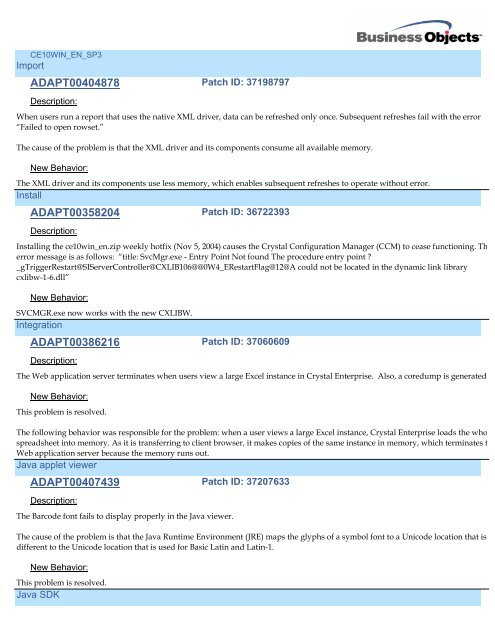CE10WIN_EN_SP6
CE10WIN_EN_SP6
CE10WIN_EN_SP6
You also want an ePaper? Increase the reach of your titles
YUMPU automatically turns print PDFs into web optimized ePapers that Google loves.
<strong>CE10WIN</strong>_<strong>EN</strong>_SP3<br />
Import<br />
ADAPT00404878 Patch ID: 37198797<br />
Description:<br />
When users run a report that uses the native XML driver, data can be refreshed only once. Subsequent refreshes fail with the error<br />
“Failed to open rowset.”<br />
The cause of the problem is that the XML driver and its components consume all available memory.<br />
New Behavior:<br />
The XML driver and its components use less memory, which enables subsequent refreshes to operate without error.<br />
Install<br />
ADAPT00358204 Patch ID: 36722393<br />
Description:<br />
Installing the ce10win_en.zip weekly hotfix (Nov 5, 2004) causes the Crystal Configuration Manager (CCM) to cease functioning. The<br />
error message is as follows: “title: SvcMgr.exe - Entry Point Not found The procedure entry point ?<br />
_gTriggerRestart@SIServerController@CXLIB106@@0W4_ERestartFlag@12@A could not be located in the dynamic link library<br />
cxlibw-1-6.dll”<br />
New Behavior:<br />
SVCMGR.exe now works with the new CXLIBW.<br />
Integration<br />
ADAPT00386216 Patch ID: 37060609<br />
Description:<br />
The Web application server terminates when users view a large Excel instance in Crystal Enterprise. Also, a coredump is generated.<br />
New Behavior:<br />
This problem is resolved.<br />
The following behavior was responsible for the problem: when a user views a large Excel instance, Crystal Enterprise loads the whole<br />
spreadsheet into memory. As it is transferring to client browser, it makes copies of the same instance in memory, which terminates the<br />
Web application server because the memory runs out.<br />
Java applet viewer<br />
ADAPT00407439 Patch ID: 37207633<br />
Description:<br />
The Barcode font fails to display properly in the Java viewer.<br />
The cause of the problem is that the Java Runtime Environment (JRE) maps the glyphs of a symbol font to a Unicode location that is<br />
different to the Unicode location that is used for Basic Latin and Latin-1.<br />
New Behavior:<br />
This problem is resolved.<br />
Java SDK