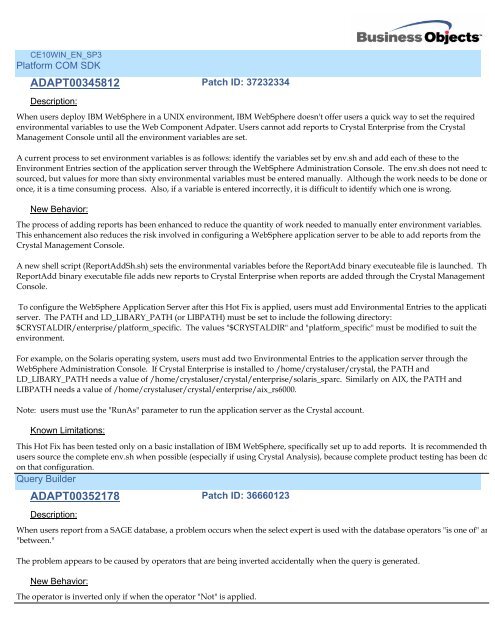CE10WIN_EN_SP6
CE10WIN_EN_SP6
CE10WIN_EN_SP6
You also want an ePaper? Increase the reach of your titles
YUMPU automatically turns print PDFs into web optimized ePapers that Google loves.
<strong>CE10WIN</strong>_<strong>EN</strong>_SP3<br />
Platform COM SDK<br />
ADAPT00345812 Patch ID: 37232334<br />
Description:<br />
When users deploy IBM WebSphere in a UNIX environment, IBM WebSphere doesn't offer users a quick way to set the required<br />
environmental variables to use the Web Component Adpater. Users cannot add reports to Crystal Enterprise from the Crystal<br />
Management Console until all the environment variables are set.<br />
A current process to set environment variables is as follows: identify the variables set by env.sh and add each of these to the<br />
Environment Entries section of the application server through the WebSphere Administration Console. The env.sh does not need to be<br />
sourced, but values for more than sixty environmental variables must be entered manually. Although the work needs to be done only<br />
once, it is a time consuming process. Also, if a variable is entered incorrectly, it is difficult to identify which one is wrong.<br />
New Behavior:<br />
The process of adding reports has been enhanced to reduce the quantity of work needed to manually enter environment variables.<br />
This enhancement also reduces the risk involved in configuring a WebSphere application server to be able to add reports from the<br />
Crystal Management Console.<br />
A new shell script (ReportAddSh.sh) sets the environmental variables before the ReportAdd binary executeable file is launched. The<br />
ReportAdd binary executable file adds new reports to Crystal Enterprise when reports are added through the Crystal Management<br />
Console.<br />
To configure the WebSphere Application Server after this Hot Fix is applied, users must add Environmental Entries to the application<br />
server. The PATH and LD_LIBARY_PATH (or LIBPATH) must be set to include the following directory:<br />
$CRYSTALDIR/enterprise/platform_specific. The values "$CRYSTALDIR" and "platform_specific" must be modified to suit the<br />
environment.<br />
For example, on the Solaris operating system, users must add two Environmental Entries to the application server through the<br />
WebSphere Administration Console. If Crystal Enterprise is installed to /home/crystaluser/crystal, the PATH and<br />
LD_LIBARY_PATH needs a value of /home/crystaluser/crystal/enterprise/solaris_sparc. Similarly on AIX, the PATH and<br />
LIBPATH needs a value of /home/crystaluser/crystal/enterprise/aix_rs6000.<br />
Note: users must use the "RunAs" parameter to run the application server as the Crystal account.<br />
Known Limitations:<br />
This Hot Fix has been tested only on a basic installation of IBM WebSphere, specifically set up to add reports. It is recommended that<br />
users source the complete env.sh when possible (especially if using Crystal Analysis), because complete product testing has been done<br />
on that configuration.<br />
Query Builder<br />
ADAPT00352178 Patch ID: 36660123<br />
Description:<br />
When users report from a SAGE database, a problem occurs when the select expert is used with the database operators "is one of" and<br />
"between."<br />
The problem appears to be caused by operators that are being inverted accidentally when the query is generated.<br />
New Behavior:<br />
The operator is inverted only if when the operator "Not" is applied.