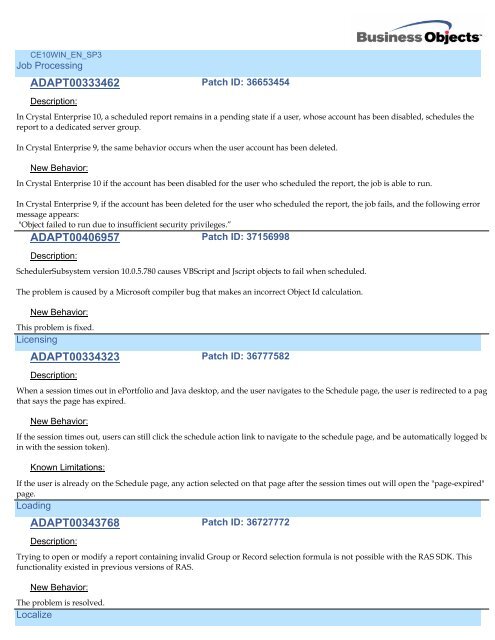CE10WIN_EN_SP6
CE10WIN_EN_SP6
CE10WIN_EN_SP6
You also want an ePaper? Increase the reach of your titles
YUMPU automatically turns print PDFs into web optimized ePapers that Google loves.
<strong>CE10WIN</strong>_<strong>EN</strong>_SP3<br />
Job Processing<br />
ADAPT00333462 Patch ID: 36653454<br />
Description:<br />
In Crystal Enterprise 10, a scheduled report remains in a pending state if a user, whose account has been disabled, schedules the<br />
report to a dedicated server group.<br />
In Crystal Enterprise 9, the same behavior occurs when the user account has been deleted.<br />
New Behavior:<br />
In Crystal Enterprise 10 if the account has been disabled for the user who scheduled the report, the job is able to run.<br />
In Crystal Enterprise 9, if the account has been deleted for the user who scheduled the report, the job fails, and the following error<br />
message appears:<br />
"Object failed to run due to insufficient security privileges.”<br />
ADAPT00406957<br />
Patch ID: 37156998<br />
Description:<br />
SchedulerSubsystem version 10.0.5.780 causes VBScript and Jscript objects to fail when scheduled.<br />
The problem is caused by a Microsoft compiler bug that makes an incorrect Object Id calculation.<br />
New Behavior:<br />
This problem is fixed.<br />
Licensing<br />
ADAPT00334323 Patch ID: 36777582<br />
Description:<br />
When a session times out in ePortfolio and Java desktop, and the user navigates to the Schedule page, the user is redirected to a page<br />
that says the page has expired.<br />
New Behavior:<br />
If the session times out, users can still click the schedule action link to navigate to the schedule page, and be automatically logged back<br />
in with the session token).<br />
Known Limitations:<br />
If the user is already on the Schedule page, any action selected on that page after the session times out will open the "page-expired"<br />
page.<br />
Loading<br />
ADAPT00343768 Patch ID: 36727772<br />
Description:<br />
Trying to open or modify a report containing invalid Group or Record selection formula is not possible with the RAS SDK. This<br />
functionality existed in previous versions of RAS.<br />
New Behavior:<br />
The problem is resolved.<br />
Localize