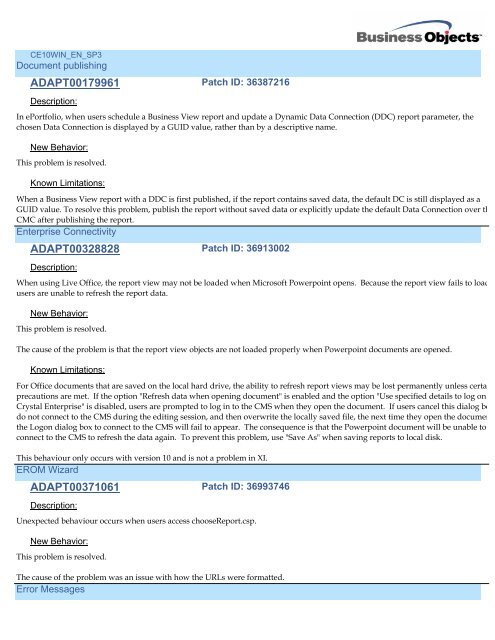CE10WIN_EN_SP6
CE10WIN_EN_SP6
CE10WIN_EN_SP6
You also want an ePaper? Increase the reach of your titles
YUMPU automatically turns print PDFs into web optimized ePapers that Google loves.
<strong>CE10WIN</strong>_<strong>EN</strong>_SP3<br />
Document publishing<br />
ADAPT00179961 Patch ID: 36387216<br />
Description:<br />
In ePortfolio, when users schedule a Business View report and update a Dynamic Data Connection (DDC) report parameter, the<br />
chosen Data Connection is displayed by a GUID value, rather than by a descriptive name.<br />
New Behavior:<br />
This problem is resolved.<br />
Known Limitations:<br />
When a Business View report with a DDC is first published, if the report contains saved data, the default DC is still displayed as a<br />
GUID value. To resolve this problem, publish the report without saved data or explicitly update the default Data Connection over the<br />
CMC after publishing the report.<br />
Enterprise Connectivity<br />
ADAPT00328828 Patch ID: 36913002<br />
Description:<br />
When using Live Office, the report view may not be loaded when Microsoft Powerpoint opens. Because the report view fails to load,<br />
users are unable to refresh the report data.<br />
New Behavior:<br />
This problem is resolved.<br />
The cause of the problem is that the report view objects are not loaded properly when Powerpoint documents are opened.<br />
Known Limitations:<br />
For Office documents that are saved on the local hard drive, the ability to refresh report views may be lost permanently unless certain<br />
precautions are met. If the option "Refresh data when opening document" is enabled and the option "Use specified details to log on to<br />
Crystal Enterprise" is disabled, users are prompted to log in to the CMS when they open the document. If users cancel this dialog box,<br />
do not connect to the CMS during the editing session, and then overwrite the locally saved file, the next time they open the document<br />
the Logon dialog box to connect to the CMS will fail to appear. The consequence is that the Powerpoint document will be unable to<br />
connect to the CMS to refresh the data again. To prevent this problem, use "Save As" when saving reports to local disk.<br />
This behaviour only occurs with version 10 and is not a problem in XI.<br />
EROM Wizard<br />
ADAPT00371061 Patch ID: 36993746<br />
Description:<br />
Unexpected behaviour occurs when users access chooseReport.csp.<br />
New Behavior:<br />
This problem is resolved.<br />
The cause of the problem was an issue with how the URLs were formatted.<br />
Error Messages