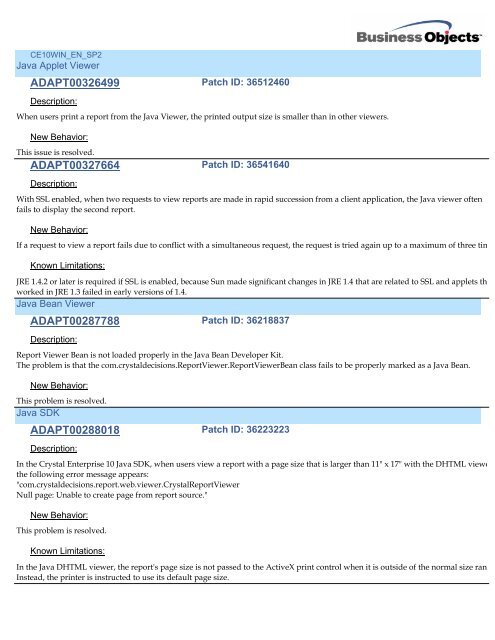CE10WIN_EN_SP6
CE10WIN_EN_SP6
CE10WIN_EN_SP6
Create successful ePaper yourself
Turn your PDF publications into a flip-book with our unique Google optimized e-Paper software.
<strong>CE10WIN</strong>_<strong>EN</strong>_SP2<br />
Java Applet Viewer<br />
ADAPT00326499 Patch ID: 36512460<br />
Description:<br />
When users print a report from the Java Viewer, the printed output size is smaller than in other viewers.<br />
New Behavior:<br />
This issue is resolved.<br />
ADAPT00327664 Patch ID: 36541640<br />
Description:<br />
With SSL enabled, when two requests to view reports are made in rapid succession from a client application, the Java viewer often<br />
fails to display the second report.<br />
New Behavior:<br />
If a request to view a report fails due to conflict with a simultaneous request, the request is tried again up to a maximum of three times<br />
Known Limitations:<br />
JRE 1.4.2 or later is required if SSL is enabled, because Sun made significant changes in JRE 1.4 that are related to SSL and applets that<br />
worked in JRE 1.3 failed in early versions of 1.4.<br />
Java Bean Viewer<br />
ADAPT00287788 Patch ID: 36218837<br />
Description:<br />
Report Viewer Bean is not loaded properly in the Java Bean Developer Kit.<br />
The problem is that the com.crystaldecisions.ReportViewer.ReportViewerBean class fails to be properly marked as a Java Bean.<br />
New Behavior:<br />
This problem is resolved.<br />
Java SDK<br />
ADAPT00288018 Patch ID: 36223223<br />
Description:<br />
In the Crystal Enterprise 10 Java SDK, when users view a report with a page size that is larger than 11" x 17" with the DHTML viewer,<br />
the following error message appears:<br />
"com.crystaldecisions.report.web.viewer.CrystalReportViewer<br />
Null page: Unable to create page from report source."<br />
New Behavior:<br />
This problem is resolved.<br />
Known Limitations:<br />
In the Java DHTML viewer, the report's page size is not passed to the ActiveX print control when it is outside of the normal size range<br />
Instead, the printer is instructed to use its default page size.