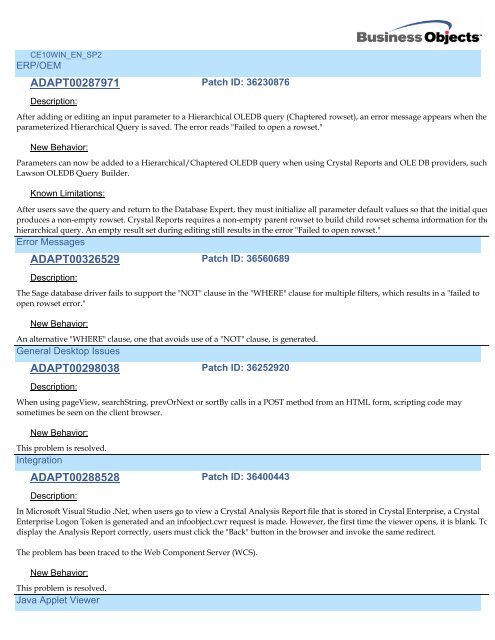CE10WIN_EN_SP6
CE10WIN_EN_SP6
CE10WIN_EN_SP6
You also want an ePaper? Increase the reach of your titles
YUMPU automatically turns print PDFs into web optimized ePapers that Google loves.
<strong>CE10WIN</strong>_<strong>EN</strong>_SP2<br />
ERP/OEM<br />
ADAPT00287971 Patch ID: 36230876<br />
Description:<br />
After adding or editing an input parameter to a Hierarchical OLEDB query (Chaptered rowset), an error message appears when the<br />
parameterized Hierarchical Query is saved. The error reads "Failed to open a rowset."<br />
New Behavior:<br />
Parameters can now be added to a Hierarchical/Chaptered OLEDB query when using Crystal Reports and OLE DB providers, such as<br />
Lawson OLEDB Query Builder.<br />
Known Limitations:<br />
After users save the query and return to the Database Expert, they must initialize all parameter default values so that the initial query<br />
produces a non-empty rowset. Crystal Reports requires a non-empty parent rowset to build child rowset schema information for the<br />
hierarchical query. An empty result set during editing still results in the error "Failed to open rowset."<br />
Error Messages<br />
ADAPT00326529 Patch ID: 36560689<br />
Description:<br />
The Sage database driver fails to support the "NOT" clause in the "WHERE" clause for multiple filters, which results in a "failed to<br />
open rowset error."<br />
New Behavior:<br />
An alternative "WHERE" clause, one that avoids use of a "NOT" clause, is generated.<br />
General Desktop Issues<br />
ADAPT00298038 Patch ID: 36252920<br />
Description:<br />
When using pageView, searchString, prevOrNext or sortBy calls in a POST method from an HTML form, scripting code may<br />
sometimes be seen on the client browser.<br />
New Behavior:<br />
This problem is resolved.<br />
Integration<br />
ADAPT00288528 Patch ID: 36400443<br />
Description:<br />
In Microsoft Visual Studio .Net, when users go to view a Crystal Analysis Report file that is stored in Crystal Enterprise, a Crystal<br />
Enterprise Logon Token is generated and an infoobject.cwr request is made. However, the first time the viewer opens, it is blank. To<br />
display the Analysis Report correctly, users must click the "Back" button in the browser and invoke the same redirect.<br />
The problem has been traced to the Web Component Server (WCS).<br />
New Behavior:<br />
This problem is resolved.<br />
Java Applet Viewer