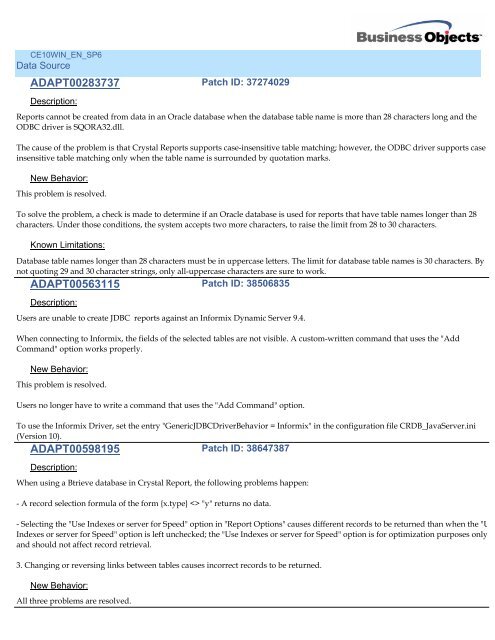CE10WIN_EN_SP6
CE10WIN_EN_SP6
CE10WIN_EN_SP6
Create successful ePaper yourself
Turn your PDF publications into a flip-book with our unique Google optimized e-Paper software.
<strong>CE10WIN</strong>_<strong>EN</strong>_<strong>SP6</strong><br />
Data Source<br />
ADAPT00283737 Patch ID: 37274029<br />
Description:<br />
Reports cannot be created from data in an Oracle database when the database table name is more than 28 characters long and the<br />
ODBC driver is SQORA32.dll.<br />
The cause of the problem is that Crystal Reports supports case-insensitive table matching; however, the ODBC driver supports case<br />
insensitive table matching only when the table name is surrounded by quotation marks.<br />
New Behavior:<br />
This problem is resolved.<br />
To solve the problem, a check is made to determine if an Oracle database is used for reports that have table names longer than 28<br />
characters. Under those conditions, the system accepts two more characters, to raise the limit from 28 to 30 characters.<br />
Known Limitations:<br />
Database table names longer than 28 characters must be in uppercase letters. The limit for database table names is 30 characters. By<br />
not quoting 29 and 30 character strings, only all-uppercase characters are sure to work.<br />
ADAPT00563115 Patch ID: 38506835<br />
Description:<br />
Users are unable to create JDBC reports against an Informix Dynamic Server 9.4.<br />
When connecting to Informix, the fields of the selected tables are not visible. A custom-written command that uses the "Add<br />
Command" option works properly.<br />
New Behavior:<br />
This problem is resolved.<br />
Users no longer have to write a command that uses the "Add Command" option.<br />
To use the Informix Driver, set the entry "GenericJDBCDriverBehavior = Informix" in the configuration file CRDB_JavaServer.ini<br />
(Version 10).<br />
ADAPT00598195 Patch ID: 38647387<br />
Description:<br />
When using a Btrieve database in Crystal Report, the following problems happen:<br />
- A record selection formula of the form {x.type} "y" returns no data.<br />
- Selecting the "Use Indexes or server for Speed" option in "Report Options" causes different records to be returned than when the "Use<br />
Indexes or server for Speed" option is left unchecked; the "Use Indexes or server for Speed" option is for optimization purposes only<br />
and should not affect record retrieval.<br />
3. Changing or reversing links between tables causes incorrect records to be returned.<br />
New Behavior:<br />
All three problems are resolved.