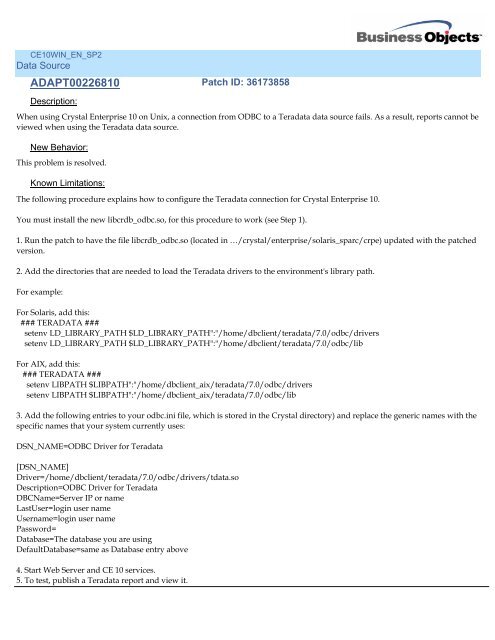CE10WIN_EN_SP6
CE10WIN_EN_SP6
CE10WIN_EN_SP6
You also want an ePaper? Increase the reach of your titles
YUMPU automatically turns print PDFs into web optimized ePapers that Google loves.
<strong>CE10WIN</strong>_<strong>EN</strong>_SP2<br />
Data Source<br />
ADAPT00226810 Patch ID: 36173858<br />
Description:<br />
When using Crystal Enterprise 10 on Unix, a connection from ODBC to a Teradata data source fails. As a result, reports cannot be<br />
viewed when using the Teradata data source.<br />
New Behavior:<br />
This problem is resolved.<br />
Known Limitations:<br />
The following procedure explains how to configure the Teradata connection for Crystal Enterprise 10.<br />
You must install the new libcrdb_odbc.so, for this procedure to work (see Step 1).<br />
1. Run the patch to have the file libcrdb_odbc.so (located in …/crystal/enterprise/solaris_sparc/crpe) updated with the patched<br />
version.<br />
2. Add the directories that are needed to load the Teradata drivers to the environment's library path.<br />
For example:<br />
For Solaris, add this:<br />
### TERADATA ###<br />
setenv LD_LIBRARY_PATH $LD_LIBRARY_PATH":"/home/dbclient/teradata/7.0/odbc/drivers<br />
setenv LD_LIBRARY_PATH $LD_LIBRARY_PATH":"/home/dbclient/teradata/7.0/odbc/lib<br />
For AIX, add this:<br />
### TERADATA ###<br />
setenv LIBPATH $LIBPATH":"/home/dbclient_aix/teradata/7.0/odbc/drivers<br />
setenv LIBPATH $LIBPATH":"/home/dbclient_aix/teradata/7.0/odbc/lib<br />
3. Add the following entries to your odbc.ini file, which is stored in the Crystal directory) and replace the generic names with the<br />
specific names that your system currently uses:<br />
DSN_NAME=ODBC Driver for Teradata<br />
[DSN_NAME]<br />
Driver=/home/dbclient/teradata/7.0/odbc/drivers/tdata.so<br />
Description=ODBC Driver for Teradata<br />
DBCName=Server IP or name<br />
LastUser=login user name<br />
Username=login user name<br />
Password=<br />
Database=The database you are using<br />
DefaultDatabase=same as Database entry above<br />
4. Start Web Server and CE 10 services.<br />
5. To test, publish a Teradata report and view it.