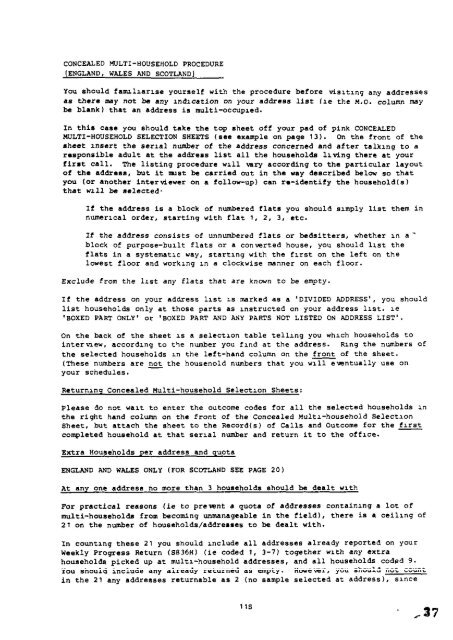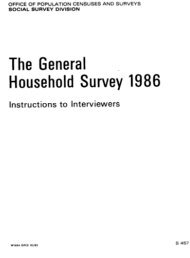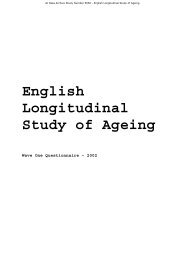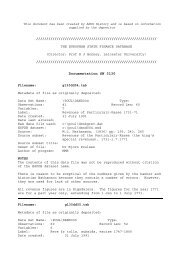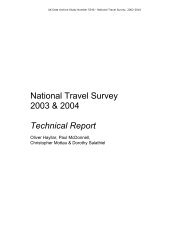OPEN - ESDS
OPEN - ESDS
OPEN - ESDS
You also want an ePaper? Increase the reach of your titles
YUMPU automatically turns print PDFs into web optimized ePapers that Google loves.
cONCEALED MULTI-HOUSEHOLD PROCEDURE<br />
[ENGLAND, wus AND SCOTLAND]<br />
You should fauul~arlse yourself with the procedure before visltlng any addresses<br />
as there may not bs any Lndlcation on your address li9t (le the M.O. column may<br />
be blank) that an address is multi-occupied.<br />
In this case you should take the top sheet off your pad of pink CONCEALED<br />
MULTI-HOUSEHOLD SELECTION SHEETS ( see example on page 1 3). On the front of the<br />
sheet Insert the serial nher of the address concerned and after talklng to a<br />
responsible adult at the address list all the households l~ving there at your<br />
first call. The listing procedure w>ll vary according to the particular layout<br />
of the address, but it nust bs carried out in the way described below so that<br />
you (or another interviewer on a follow-up) can ra-identif y the household(s)<br />
that will bs selected.<br />
If the ad&ess is a block of numbered flats you should simply list them in<br />
numerical order, starting with flat 1, 2, 3, etc.<br />
If the address consists of unnumbered flats or badsitters, whether In a<br />
block of purpose-built flats or a converted house, you should llst the<br />
flats in a systematic way, starting with the first on the left on the<br />
lowest floor and working In a clockwise manner on each floor.<br />
Exclude from the llst any flats that are knmn to be empty.<br />
If the address on your address llst 1s marked as a ‘D IVIDEO ADDRESS’ , you should<br />
list households only at those parts as nstructed on your address llst. le<br />
‘BOXED PART ONLY’ or ‘BOXED PART ANO ANY PARTS NOT LISTED ON AD ORESS LIST’ .<br />
On the back of the sheet 1s a selection table tell~ng you wh~ch households to<br />
inter v?.ew, according to the number you find at the addreas. Pang the numbers of<br />
the selected households In the left-hand column on the f rent of the sheet.<br />
(These numbers are not the housenold numbers that you w1ll ewsntually use on<br />
your schedules. —<br />
Returning Concealed Multi-household SelectIon Sheets:<br />
Please do not wait to enter the outcome codes for all the 9elected households Ln<br />
the right hand column on the front of the Concealed Multl-household SelectIon<br />
Sheet, but attach the sheet to the Record(s ) of Calls and Outcome for the f~rst<br />
completed household at that serial number and return it to the office.<br />
Extra Households per address and quota<br />
ENGLAND AND WALES ONLY (FOR SCOTLAND SEE PAGE 20)<br />
At any one addrean no more than 3 households should be dealt with<br />
For practical reasons (ie to pre =nt a quota of addreaaes containing a lot of<br />
multi-households from becoming urnnsnageable in the field), there iS a ceilln9 Of<br />
21 on the number of households/addreasea to be dealt with.<br />
In counting these 21 you should Include all addresses already reported on your<br />
Weekly Progress Return (S836H) (ie coded 1, 3-7) together with any extra<br />
households picked up at multl-household addresaes, and all households coded 9.<br />
You should include any already returned as empty. Howe vsr, you should not count<br />
in the 21 any addre$ses returnable aa 2 (no sample selected at address ), s~nce<br />
11s<br />
,376