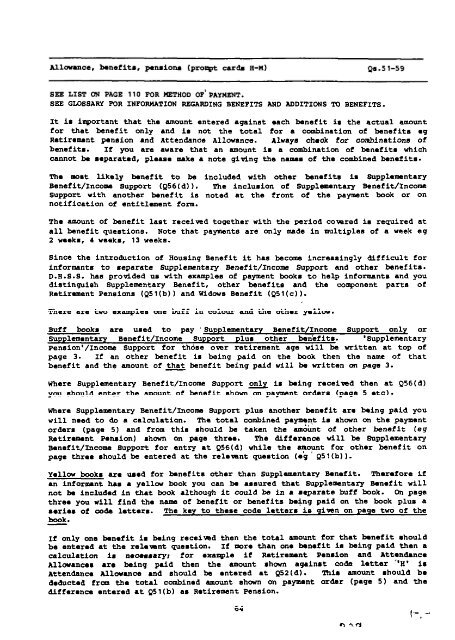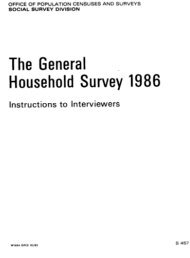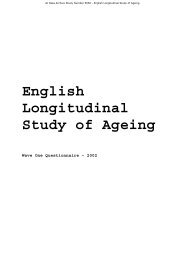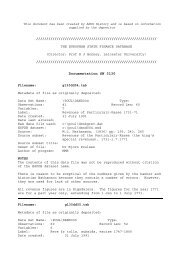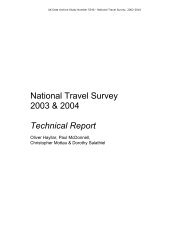OPEN - ESDS
OPEN - ESDS
OPEN - ESDS
Create successful ePaper yourself
Turn your PDF publications into a flip-book with our unique Google optimized e-Paper software.
Allowance, banef its, pansione (pro~t carda H+l) Qa.51-59<br />
SEE LIST Ct4PAGE 110 FOR METHOD OF’ PAYMSNT .<br />
SSS GLJ3SSARY FOR INFORMATION RSGARDING BENEFITS AND AODITIONS TO BENEFITS.<br />
It is iuportant that the amount entered againat ●ach benefit is the actual amount<br />
for that benefit only and it not the total for a combination of bnefitm ●g<br />
Retirement pension and Attendance Allowance. Always check for combinations of<br />
benef it~. If you are aware that an amount is a combination of benafits which<br />
cannot h separated, pleas- make a note giving the namas of the combined benaf its.<br />
The mmt likely benefit to b included with other benafits ia supplementary<br />
Benefit/Incoma Support (Q56(d) ). The inclusion of Bupplemntary Benafit/Income<br />
Support with another bane fit is noted at the front of the payment tiok or on<br />
notification of entitlement form.<br />
Thm amount of kmnefit laat receivsd together with the ~riod cowered is required at<br />
all Mnefit questions. Note that paymants are only made in multiples of a week eg<br />
2 waeks, 4 we.aka, 13 weeks.<br />
Since the introduction of Housing Senefit it has become increasingly difficult for<br />
informants to meparate Supplementary Benefit/Income Support and other benef its.<br />
D.H .S.S. has provided un with axamplen of payment books to halp informant and you<br />
distinguish Supplementary Benefit, other benefitn and the corponent partn of<br />
Retirement Pensions (Q51(b) ) and widcws Banef it (Q51(c)).<br />
There are two examples one buff in colour and the &h-r YO1lW.<br />
Buff books are used to pay ‘Su ~ lemantar<br />
Support on lY or<br />
Suppleumntary senefit/Income Supp-3rt plus other banbfitm. *Supplementary<br />
Pension’ /Income Support for thdsa over retirement age will k written at top of<br />
page 3. If an o~~er benefit is being paid on the- buok then the nama of ‘that<br />
benefit and the amount of that banefit bsing paid will be written on page 3.<br />
where Supplementary Benefit/Income Support ~ is baing raceived then at Q56 (d)<br />
you should enter the amount of benafit ahowri on payment orders (page 5 ●tc ).<br />
Whare Supple-ntary Banefit/IncoIm support plus another bnafit ara being paid you<br />
will naed to do a calculation. The total combined paymnt is shwn on the payment<br />
ordars (page 51 and from this should ti taken the amount of other tinef it (eg<br />
Retirement P*naion) shcwn on page thrao. Tha difference will be Bupplementazy<br />
31anefit/Incema Buppot% for entry at Q56 (d ) whi 10 the amount for other benefit on<br />
page thrae should be entered at the relamnt quention (@g Q51 (b)).<br />
Yallcn# books are used for brief its other than Supplementary BaneJfit. Tlmrofore if<br />
an informant has a yallw buok you can be asnured that Supplementary senaf it vi 11<br />
not be included in that bmk ●lthough it could ba in ● separate buff book. on page<br />
three you will find tha nema of benefit or benefits b+g paid on the book plus a<br />
aorias of code lattora. The key to thesa coda lcttars ia giu!n on page two of the<br />
book .<br />
If only one benefit is baing recei wsd then the total amount for that banef it ahoul d<br />
be enter-d at the rela=nt quention. If mre than one banefit ia being paid then a<br />
calculation im necemaary; for ●xample if Retirement Pension and Attandanca<br />
Allowance- are hing paid then the amount shcun againnt code lattar “H- ia<br />
Atten&nce Allowance ●nd should be ●ntered at Q52 (d). This amount ●hould bdeductad<br />
frca tie total combinad amount shown 00 Papnt Or*r (Pa9e 5 ) and the<br />
difference entered ●t Q51 (b) as Ratirament Pension.