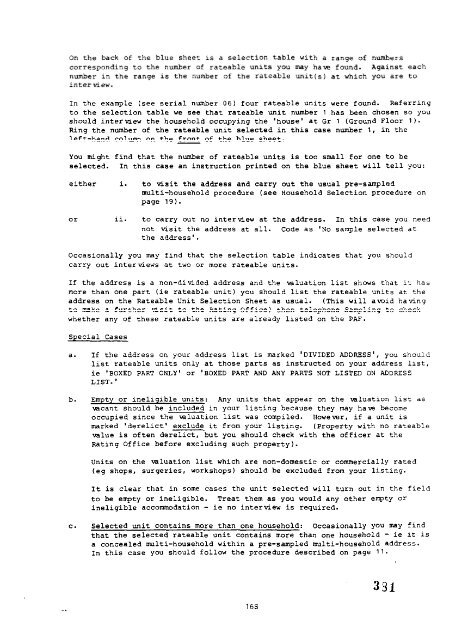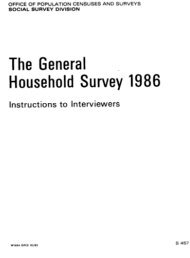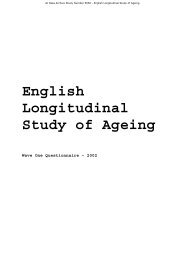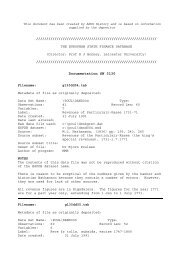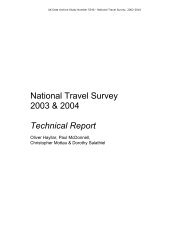OPEN - ESDS
OPEN - ESDS
OPEN - ESDS
You also want an ePaper? Increase the reach of your titles
YUMPU automatically turns print PDFs into web optimized ePapers that Google loves.
On the back of the blue sheet is a selection table with a range of numbers<br />
corresponding to the number of rateable units you may ha v? found. Against each<br />
number in the range is the number of the rateable unit(s ) at which you are to<br />
inter tiew.<br />
In the example (see serial number 06 ) four rateable units were found. Referring<br />
to the selection table we see that rateable unit number 1 has been chosen so you<br />
should interview the household occupying the ‘house’ at Gr 1 (Ground Floor 1 ) .<br />
Ring the number of the rateable unit selected in this case number 1, in the<br />
left-hand column on the front of the blue sheet.<br />
You miaht . find that the number of rateable units is too small for one to be<br />
selected. In this case an instruction printed<br />
either i. to visit the address and carry<br />
multi-household procedure (see<br />
page 19).<br />
on the blue sheet will tell you:<br />
out the usual pre-sampled<br />
Household Selection procedure on<br />
or ii. to carry out no interview at the address. In this case you need<br />
not visit the address at all. Code as ‘No sample selected at<br />
the address’ .<br />
Occasionally you may find that the selection table indicates that you should<br />
carry out inter views at two or more rateable units.<br />
If the address is a non-divided address and the valuation list shows that it has<br />
more than one part (ie rateable unit) you should list the rateable units at the<br />
address on the Rateable Unit Selection Sheet as usual. (This will avoid having<br />
to make a further visit to the Rating Office) then telephone Sampling to check<br />
whether any of these rateable units are already listed on the PAF.<br />
Special Cases<br />
a. If the address on your address list is marked ‘DIVIDED ADDRSSS’ , you should<br />
list rateable units only at those parts as instructed on your address list,<br />
ie ‘BOXED PART ONLY’ or ‘BOXED PART AND ANY PARTS NOT LISTED ON ADDRSSS<br />
LIST. ‘<br />
b. Empty or ineligible units: imy units that appear on the valuation list as<br />
wacant should be included in Your listing because they may haw become<br />
occupied since the valuation list was compiled. However, if a unit is<br />
marked ‘derelict’ exclude it from your listing. (Property with no rateable<br />
value is often derelict, but You should check with the officer at the<br />
Rating Office before excluding such property ).<br />
Units on the valuation list which are non-domestic or commercially rated<br />
(eg shops, surgeries, workshops ) should be excluded from your listing.<br />
It is clear that in some cases the unit selected will turn out in the field<br />
to be empty or ineligible. Treat them as you would any other empty or<br />
ineligible accommodation - ie no interview is required.<br />
c. Selected unit contains more than one household: Occasionally you may find<br />
that the selected rateable unit contains more than one household - ie it is<br />
a concealed multi-household within a pre-sampled multi-household address.<br />
In this case YOU should follow the procedure described on page 11.<br />
16S<br />
331