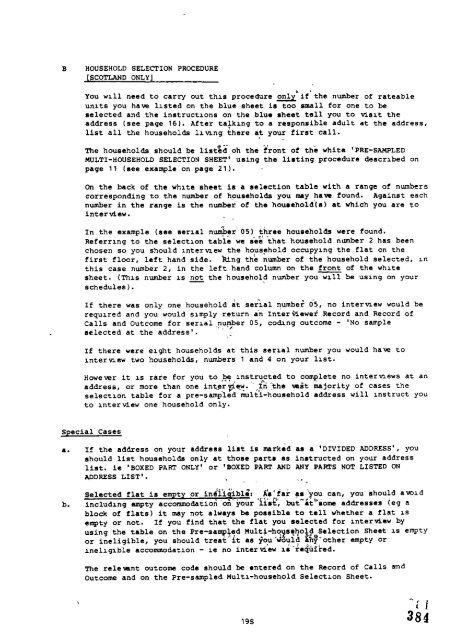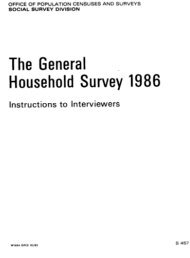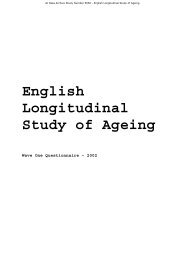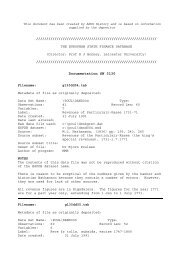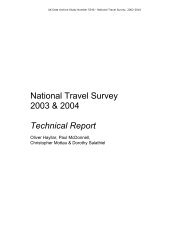OPEN - ESDS
OPEN - ESDS
OPEN - ESDS
Create successful ePaper yourself
Turn your PDF publications into a flip-book with our unique Google optimized e-Paper software.
B HoUSEHOLD SELECTION PROCEDURE<br />
JscOTLAND ONLYI<br />
You WI1l need to carry out th~s procedure -k if the number of rateable<br />
units you have llsted on the blue sheet is too small for one to be<br />
selected and the instructions on the blue sheet tell You to tislt the<br />
address (see page 16) . After ta+king to a responsible adult at the address,<br />
list all the households llv!.ng there at your first call.<br />
‘Ihe households should be list%d” oh the ?roit of the white ‘ PRE-SAMPLED<br />
MULTI-HOUSEHOLD SELECTION SHEET’ uning the listing procedure described on<br />
page 11 (ace example on page 21 ).<br />
on the back of the white sheet ia a selection table with a range of numbers<br />
corresponding to the number of households YOU MY paVS fOund. Against each<br />
number in the range is the number of the houaehold( a ) at which you are to<br />
inter .d,ew.<br />
In the example (ace serial nun@r- 05)- :hree households were found.<br />
Referring to the aelectlon table we see ‘that household number 2 has been<br />
chosen so you should Inter mew the household occupying the flat on the<br />
first floor, left hand side. king the number of the household selected, In<br />
this case numbsr 2, in the left hand column on the front of the white<br />
sheet. (This number LS not the household number you WL1l be us~ng on your<br />
—<br />
schedules).<br />
If there was only one household at ser”lal qumbe; 0-5, no inter mew would be<br />
requ~red and you would simply return an Inter +iewei Record and Record of<br />
Calls and outcome for ser~al ,n:~er 05, c0~n9 OutcOme - ‘No s~Ple<br />
selected at the address’ .<br />
,-<br />
If there were e~ght households at this serial number you would have to<br />
Inter w.ew two households, numbers 1 and 4 on your llst.<br />
Howe ver it IS rare for you to ,% lnstr~a:ted to complete no inter w.ews at an<br />
address, or more than one int_e_r ~L.?iY. ,?n the ~~t nmj?rity of cases the<br />
selectlon table for a pre-sampled nulti-household address will Instruct you<br />
to Lntervlew one household only.<br />
Special cases<br />
a.<br />
b.<br />
If the address on your address list is mark~d an a ‘D IVIOEO ADORESS’ J YOU<br />
should list households only at those parta aa instructed on your address<br />
li~t. ie ‘BOXED PART ONLY’ or ‘BOXED PART AND ANY PARTS NOT LISTED ON<br />
ADD=SS LIST’ . -!. , ..-<br />
Selected flat is empty or in~li;ibl~: Ab’ far es ‘you can, you nhould avm d<br />
includ~ng ampty accornmodatio; ‘o;’ your ‘~is~, but’’ ktbnome addresaes (eg a<br />
block of flata ) it may not always be possible to tall whether a flat IS<br />
empty or not. If you find that the flat you selected for Interview by<br />
using the table on the Pre-szunp&d Mul\i-h~ysqQo~dh5 election Sheet 1s empty<br />
or ineligible, you should treat it as Yoru would any other empty or<br />
~nellgzble accommodation - xe no interview in “;e~tiiked.<br />
The rele wnt outcome code should & ●tered on the Record of Calls and<br />
Outcome and on the Pre-sampled Multl-household Select~on Sheet.<br />
19s