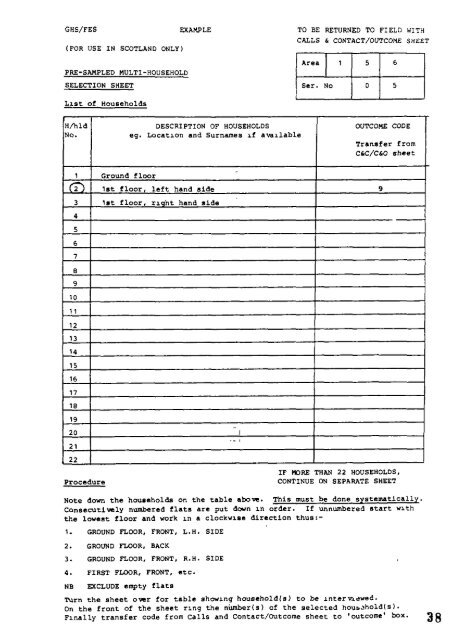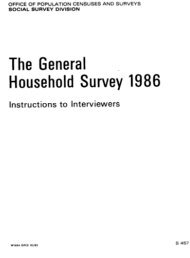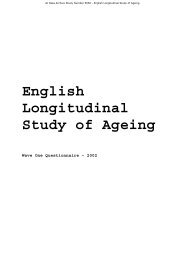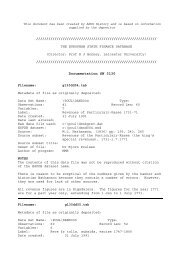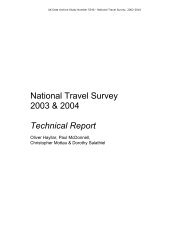- Page 1 and 2:
GENSML INDEX Sampling Instructions
- Page 3 and 4:
CZI~S AND PUDOSES 1.1 Of all the mn
- Page 5 and 6:
SECTION INDEX PAGES 4-10 PROCEDURES
- Page 7 and 8:
Fieldwork in each area continues fo
- Page 9 and 10:
I Adjustment to placing Pattern To
- Page 11 and 12:
Checking calls 5.7 First checking c
- Page 13 and 14:
SECTION INDEX PAGES 11-14 GENERAL P
- Page 15 and 16:
a. Q56 b. Questions where precise w
- Page 17 and 18:
16. 17. There are a number Of Colum
- Page 19 and 20:
EOUSESO~ SCHEDULE- INTRODUCTION A T
- Page 21 and 22:
Applying the Definition of Spander
- Page 23 and 24:
d. e. f. 9. Spender lea ves unexpec
- Page 25 and 26:
I Non-rm2ati rn contributory to hou
- Page 27 and 28:
P.00ms in rateable unit not yet acc
- Page 29 and 30:
Last rent paymant Q. 18 NOTE CHANGE
- Page 31 and 32:
Mains sewerage/14ains water supply
- Page 33 and 34:
Interest only mortgage paymant Qs.
- Page 35 and 36:
Electricity and gas payments Q51-70
- Page 37 and 38:
Life assurance death/endowmsnt poli
- Page 39 and 40:
Tax or insurance can covsr any peri
- Page 41 and 42:
3. Qs 85 and 86 relate to instalmen
- Page 43 and 44:
Other mail order organisations dire
- Page 45 and 46:
Wtrosps.cti = questions Q 88-102 NO
- Page 47 and 48:
TYPC of holiday Q 97 A Package hOli
- Page 49 and 50:
Trawel to school - state school chi
- Page 51 and 52:
Visits to local authority office Q
- Page 53 and 54:
SECTION INDEX PAGES 50-7 GENERAL PO
- Page 55 and 56:
ExaMpleS Of ordering of Person Numb
- Page 57 and 58:
Residents employees eg, Au pair, do
- Page 59 and 60:
Rstired (code 6) Q. l(b) It is diff
- Page 61 and 62:
Most remunerate - and subsidiary em
- Page 63 and 64:
O-eductions from pay for charities
- Page 65 and 66:
USUal hours Q. 22 usual hours are n
- Page 67 and 68:
Total turrio=r Q. 46 Is asked of al
- Page 69 and 70:
The initials will need to be referr
- Page 71 and 72:
Statutoxy Sick Pay, N.1. Sickness B
- Page 73 and 74:
oTHER STATE OR NI BENEFITS Q. 58(d)
- Page 75 and 76:
Allowance recei vad from or bills p
- Page 77 and 78:
Only money aCtUally sent abroad sho
- Page 79 and 80:
Amount in Sa tinga Accounts Q86 Thi
- Page 81 and 82:
SECTION INDEX Diary record booklet
- Page 83 and 84:
ALL EXPENDITURE SHOULD BE RECORDED
- Page 85 and 86:
d. Bread bill: Itemise cakes and br
- Page 87 and 88:
Ssers, wines, spirits and other alc
- Page 89 and 90:
d. Play schools/Nursery Schools Fee
- Page 91 and 92:
. Holidays outside UK (including Ch
- Page 93 and 94:
CHECKING SCHEDULE K AND GSNENAL CHE
- Page 95 and 96: I Do Posting Diaries in lieu of Fin
- Page 97 and 98: RSTUNN OF WORK - INTRODUCTION 8.1 S
- Page 99 and 100: Form J - Deapatch note ,, , 8.4 NOT
- Page 101 and 102: Action CODE 4 ActIon CODE 5 CODE 6
- Page 103 and 104: Administration and checking tima 8.
- Page 105 and 106: Refusals If you get 2 refusals in o
- Page 107 and 108: SECTION INDEX Copy of advance lette
- Page 109 and 110: Dear Sir/Madam, Housing Benefit Reg
- Page 111 and 112: GLOSSARY ACCIDENT INSUFW4CE - ADDIT
- Page 113 and 114: CHECK TWL)ER - CHEQUE GUARANTEE CAP
- Page 115 and 116: CURRENT ACCOUNT - See Bank Current
- Page 117 and 118: I HOUSING BENEFIT - HOUSING BENEFIT
- Page 119 and 120: MATERNITY PAY - Under the Employmen
- Page 121 and 122: POST OFFICE GIRO PRIVATE SICKNESS S
- Page 123 and 124: STANDING OP.DERS - STATUTORY NATEP.
- Page 125 and 126: WAR LOAN - WAR DISABILITY PENSION W
- Page 127 and 128: THE SAMPLE Conwsrslon to PAF FES SA
- Page 129 and 130: ),” SECOND LINE Area Number Post
- Page 131 and 132: 77 75b 76 ;.% ●.* ● 75 74 73 72
- Page 133 and 134: ADDRSSS LABELS In adtitlon to your
- Page 135 and 136: 2. Upper flat, 7 Mandells Road’ a
- Page 137 and 138: cONCEALED MULTI-HOUSEHOLD PROCEDURE
- Page 139 and 140: GHS/FES EXAMPLE TO BE RETURNED TO F
- Page 141 and 142: 2. PRE-SAMPLED MULTI -HOUSEHOLD PRO
- Page 143 and 144: ns/FES , (FOR USE IN SCOTLAND PATEA
- Page 145: B HoUSEHOLD SELECTION PROCEDURE Jsc
- Page 149 and 150: .. .... 1 .-,..:.. ,-.._ .4-- ----
- Page 151 and 152: . —. (Ask hoh or wife) s I I 15 I
- Page 153 and 154: — .——. 5 -. .—. -— To ●
- Page 155 and 156: To ●u hooscholds (Ask hoh or wife
- Page 157 and 158: To ●ll who own with mortgage, loa
- Page 159 and 160: -.— .-...— To all =ho o- with m
- Page 161 and 162: —. . To ●ll households (Ask hoh
- Page 163 and 164: those pay~g by board bodgcting =hem
- Page 165 and 166: I I I I I I 0 Q To 66 67 68 69 7(
- Page 167 and 168: To W households ~“ 72 Do (any of)
- Page 169 and 170: PME A21 To all households Ask ●ll
- Page 171 and 172: 23 ‘Blank page’ . 23
- Page 173 and 174: To ●u who h8ve COlltiUOUS use Of
- Page 175 and 176: To 8U households I Aak all apcndcrs
- Page 177 and 178: —- . 81 (cent’d) DNA 29 LI__J-G
- Page 179 and 180: To all houschohls Ask ●ll apcndcr
- Page 181 and 182: To alJ spenders with instdnents (co
- Page 183 and 184: To all households EEiiEEl 35 l?E.@R
- Page 185 and 186: To all households Ask ●ll spender
- Page 187 and 188: B\ . ) / To all households Ask all
- Page 189 and 190: O . t- List of examples shown on Pr
- Page 191 and 192: i) (3 List of’ examples shown on
- Page 193 and 194: To all households I Ask ●ll apcnd
- Page 195 and 196: To all households .0 EEEl ‘5 ~GCO
- Page 197 and 198:
To all households 103 Do (any of) y
- Page 199 and 200:
TO ●u households . l=G==l 105 106
- Page 201 and 202:
To 8U hOuhOkis 54 ~ RGCOI?D 25 110
- Page 203 and 204:
To au households &E!!&_l 112 In the
- Page 205 and 206:
115 116 . 58 =uationa] kome ●nd C
- Page 207 and 208:
. TO III households 1===1 ‘0 120
- Page 209 and 210:
TO all households l=G==l 123 Do (an
- Page 211 and 212:
TO U households ●t end of t~rd-ka
- Page 213 and 214:
IN CONFIDENCE FasniiyExpessdtire In
- Page 215 and 216:
To all unemployed intending to work
- Page 217 and 218:
Question 9(a) (continued) 5 Per No.
- Page 219 and 220:
,. t) To all employees (coded 1 at
- Page 221 and 222:
Most rcmunmtive job (continued) 9 1
- Page 223 and 224:
11 Most remunerative pb as employee
- Page 225 and 226:
Most rcmu.nemtivc job as employee (
- Page 227 and 228:
Most remunerative job as employee (
- Page 229 and 230:
——. .— Subsidiary employment
- Page 231 and 232:
To all SCMemployed (coded 2 at l(a)
- Page 233 and 234:
I ...—-— --- - ——~— --- T
- Page 235 and 236:
To all self employed except those w
- Page 237 and 238:
● To all Refer Informant to Promp
- Page 239 and 240:
To all 28 Refer Informant to Prompt
- Page 241 and 242:
53 (mnt’d) Prompt Card O (coat’
- Page 243 and 244:
Refer Informant to Prompt Card P 56
- Page 245 and 246:
To women aged under 51 only / ~ ...
- Page 247 and 248:
To all 36 WqE B36 Refer i.nfo~nt to
- Page 249 and 250:
To all Refer informant to Prompt Ca
- Page 251 and 252:
64 Pa (a) To all Prompt Card S (com
- Page 253 and 254:
. * 63 (UMM’d) Prompt &d T (cent
- Page 255 and 256:
. % 3( Q66 (cent’d) R’OmPt @& U
- Page 257 and 258:
46 Q67, (Cent’d) per No. Prompt C
- Page 259 and 260:
48 To all / per No. per No. per No.
- Page 261 and 262:
To sI1 — 72 — —!- =. -- --- .
- Page 263 and 264:
To all men under 66 and all women u
- Page 265 and 266:
To all Per No. Per No. Per No. 80 D
- Page 267 and 268:
% Ask about each dependant under 16
- Page 269 and 270:
RECORD110 fF)~E B58 58 To all spend
- Page 271 and 272:
RECOI?J) 115 60 To all with gurrcn~
- Page 273 and 274:
62 #VNE BG2 To all with Building So
- Page 275 and 276:
To all Stockq 93. (8) (b) (c) ST QO
- Page 277 and 278:
FAMILY RECORD I13 Off. Use. AREA NU
- Page 279 and 280:
——... .. - 3 1T.Wharoalaohdhdrh
- Page 281 and 282:
5 EXAMPLE PAGE Phase write each ite
- Page 283 and 284:
( ( FOURTEENTH DAY (corrtinued) 35
- Page 285 and 286:
-. ( ( . ... . . ---- ___ ...—-..
- Page 287 and 288:
INTERVIEWER USE ASK INFORMANTS 1.)