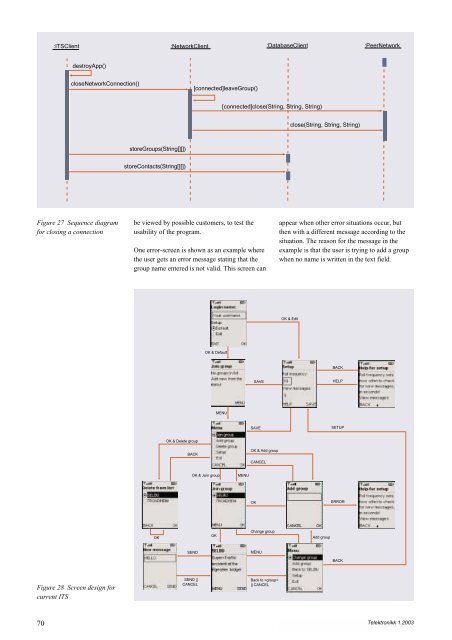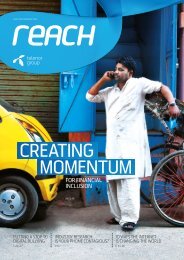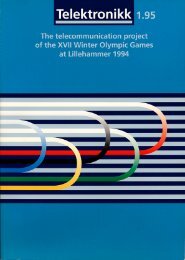Intelligent Transport Systems - Telenor
Intelligent Transport Systems - Telenor
Intelligent Transport Systems - Telenor
You also want an ePaper? Increase the reach of your titles
YUMPU automatically turns print PDFs into web optimized ePapers that Google loves.
70<br />
:ITSClient :NetworkClient :DatabaseClient<br />
destroyApp()<br />
closeNetworkConnection()<br />
Figure 27 Sequence diagram<br />
for closing a connection<br />
Figure 28 Screen design for<br />
current ITS<br />
storeGroups(String[][])<br />
storeContacts(String[][])<br />
[connected]leaveGroup()<br />
be viewed by possible customers, to test the<br />
usability of the program.<br />
One error-screen is shown as an example where<br />
the user gets an error message stating that the<br />
group name entered is not valid. This screen can<br />
OK<br />
OK & Delete group<br />
BACK<br />
OK & Default<br />
MENU<br />
OK & Join group MENU<br />
SEND<br />
SEND ||<br />
CANCEL<br />
OK<br />
[connected]close(String, String, String)<br />
SAVE<br />
SAVE<br />
OK & Add group<br />
CANCEL<br />
OK<br />
Change group<br />
MENU<br />
Back to <br />
|| CANCEL<br />
OK & Edit<br />
close(String, String, String)<br />
Add group<br />
BACK<br />
HELP<br />
SETUP<br />
ERROR<br />
BACK<br />
:PeerNetwork<br />
appear when other error situations occur, but<br />
then with a different message according to the<br />
situation. The reason for the message in the<br />
example is that the user is trying to add a group<br />
when no name is written in the text field.<br />
Telektronikk 1.2003