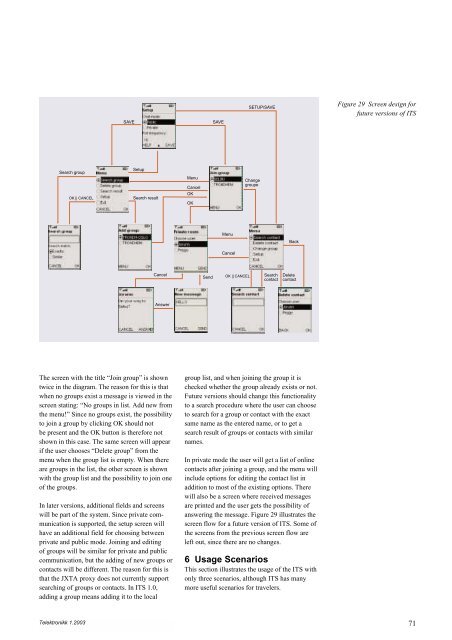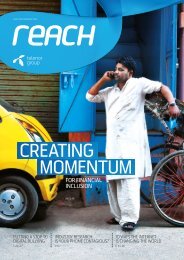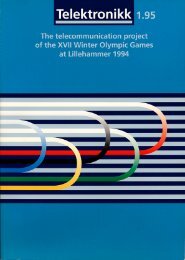Intelligent Transport Systems - Telenor
Intelligent Transport Systems - Telenor
Intelligent Transport Systems - Telenor
You also want an ePaper? Increase the reach of your titles
YUMPU automatically turns print PDFs into web optimized ePapers that Google loves.
Search group<br />
OK || CANCEL<br />
The screen with the title “Join group” is shown<br />
twice in the diagram. The reason for this is that<br />
when no groups exist a message is viewed in the<br />
screen stating: “No groups in list. Add new from<br />
the menu!” Since no groups exist, the possibility<br />
to join a group by clicking OK should not<br />
be present and the OK button is therefore not<br />
shown in this case. The same screen will appear<br />
if the user chooses “Delete group” from the<br />
menu when the group list is empty. When there<br />
are groups in the list, the other screen is shown<br />
with the group list and the possibility to join one<br />
of the groups.<br />
In later versions, additional fields and screens<br />
will be part of the system. Since private communication<br />
is supported, the setup screen will<br />
have an additional field for choosing between<br />
private and public mode. Joining and editing<br />
of groups will be similar for private and public<br />
communication, but the adding of new groups or<br />
contacts will be different. The reason for this is<br />
that the JXTA proxy does not currently support<br />
searching of groups or contacts. In ITS 1.0,<br />
adding a group means adding it to the local<br />
Telektronikk 1.2003<br />
SAVE SAVE<br />
Setup<br />
Search result<br />
Cancel<br />
Answer<br />
Menu<br />
Cancel<br />
OK<br />
OK<br />
Send<br />
Menu<br />
Cancel<br />
OK || CANCEL<br />
SETUP/SAVE<br />
Change<br />
groupe<br />
Back<br />
Search<br />
contact Delete<br />
contact<br />
group list, and when joining the group it is<br />
checked whether the group already exists or not.<br />
Future versions should change this functionality<br />
to a search procedure where the user can choose<br />
to search for a group or contact with the exact<br />
same name as the entered name, or to get a<br />
search result of groups or contacts with similar<br />
names.<br />
In private mode the user will get a list of online<br />
contacts after joining a group, and the menu will<br />
include options for editing the contact list in<br />
addition to most of the existing options. There<br />
will also be a screen where received messages<br />
are printed and the user gets the possibility of<br />
answering the message. Figure 29 illustrates the<br />
screen flow for a future version of ITS. Some of<br />
the screens from the previous screen flow are<br />
left out, since there are no changes.<br />
6 Usage Scenarios<br />
This section illustrates the usage of the ITS with<br />
only three scenarios, although ITS has many<br />
more useful scenarios for travelers.<br />
Figure 29 Screen design for<br />
future versions of ITS<br />
71