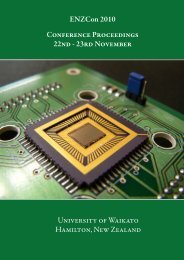pdf, 12 MiB - Infoscience - EPFL
pdf, 12 MiB - Infoscience - EPFL
pdf, 12 MiB - Infoscience - EPFL
You also want an ePaper? Increase the reach of your titles
YUMPU automatically turns print PDFs into web optimized ePapers that Google loves.
Chapter 4 - Experimental setup and test procedure<br />
During the measurements, the (water and bed) levels were recorded in an Excel file. For each<br />
measurement point, 32 values were recorded at 5 Hz and stored in a spreadsheet. The average of<br />
these 32 values was computed in a further step (Visual Basic Macro) and recorded in a file summarizing<br />
all data points over the whole channel. The coordinates were transformed from the local<br />
measurement frame coordinates to absolute frame coordinates relative to the bend (Fig. 4.1 and<br />
Fig. 4.19). The so obtained Excel spreadsheet was exported to a text file for further treatment with<br />
Matlab. A scheme of the performed Matlab treatment 1 is described in the flowchart on Fig. 4.24.<br />
The Matlab treatment combined the automatically acquired levels, the manual readings on the<br />
outer side wall and the manually recorded levels in the straight inlet and outlet reaches. The computation<br />
was performed in two steps. First, the different input files were combines for each individual<br />
test (water respectively bed level). Then first graphics of the obtained raw data were plotted<br />
and analyzed to make sure that the data contained no errors (procedure dh_level1 on Fig. 4.24). In<br />
a second step the pretreated data sets were combined and compared to each other. At this stage<br />
the following plots were computed and printed: water and bed level changes compared to the initial<br />
bed level (Appendix 4 and 5), longitudinal plots (Appendix 8) and cross-section plots<br />
(Appendix 7) containing measured water and bed levels as well as the initial bed level (procedure<br />
(dh_level2 on Fig. 4.24).<br />
4.6.2 Velocity treatment<br />
In order to extract the 3D velocity field in six cross-sections over the whole channel (10°, 25°, 40°,<br />
55°, 70° and 85°), the acquired binary velocity file (see § 4.4.4) needed some treatment.<br />
First, the nine 1D records were extracted from the raw data file (Fig. 4.26) and written to a text<br />
file. The high velocities in tangential direction exceeding the measurement domain (negative sign)<br />
were then corrected to be located in the positive range (see § 4.4.4). Then the time-averaged measured<br />
components (average over 64 velocity profiles) at a given location had to be projected in a<br />
cylindrical coordinate system relative to the bend (tangential, radial and vertical velocities). Assuming<br />
that the measured velocity components are a, b and c (Fig. 4.21), the velocity components in<br />
a point are given with (Fig. 4.25):<br />
v θ<br />
=<br />
a<br />
---------------------------<br />
+ b–<br />
2 ⋅ c<br />
, v<br />
– a + b<br />
, (4.1)<br />
2 ⋅ sinα<br />
r = ----------------- v<br />
a+<br />
b<br />
2 ⋅ sinα<br />
z = -------------------<br />
2 ⋅ cosα<br />
1. The developed Matlab treatment needed about 4400 lines of program code.<br />
page 94 / November 9, 2002<br />
Wall roughness effects on flow and scouring