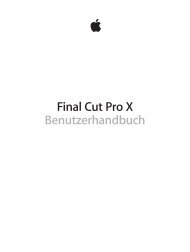iPhone User Guide - Support - Apple
iPhone User Guide - Support - Apple
iPhone User Guide - Support - Apple
Create successful ePaper yourself
Turn your PDF publications into a flip-book with our unique Google optimized e-Paper software.
Safety, Handling, & <strong>Support</strong><br />
D<br />
Appendix<br />
Important safety information<br />
WARNING: Failure to follow these safety instructions could result in fire, electric shock, or other<br />
injuries, or damage to <strong>iPhone</strong> or other property. Read all the safety information below before<br />
using <strong>iPhone</strong>.<br />
Handling Handle <strong>iPhone</strong> with care. It is made of metal, glass, and plastic and has sensitive<br />
electronic components inside. <strong>iPhone</strong> can be damaged if dropped, burned, punctured, or<br />
crushed, or if it comes in contact with liquid. Don’t use a damaged <strong>iPhone</strong>, such as one with a<br />
cracked screen, as it may cause injury. If you’re concerned about scratching the surface of <strong>iPhone</strong>,<br />
consider using a case or cover.<br />
Repairing Don’t open <strong>iPhone</strong> and don’t attempt to repair <strong>iPhone</strong> by yourself. Disassembling<br />
<strong>iPhone</strong> may damage it or may cause injury to you. If <strong>iPhone</strong> is damaged, malfunctions, or comes<br />
in contact with liquid, contact <strong>Apple</strong> or an <strong>Apple</strong> Authorized Service Provider. You can find more<br />
information about getting service at www.apple.com/support/iphone/service/faq.<br />
Battery Don’t attempt to replace the <strong>iPhone</strong> battery yourself—you may damage the battery,<br />
which could cause overheating and injury. The lithium-ion battery in <strong>iPhone</strong> should be replaced<br />
only by <strong>Apple</strong> or an <strong>Apple</strong> Authorized Service Provider, and must be recycled or disposed of<br />
separately from household waste. Don’t incinerate the battery. For information about battery<br />
recycling and replacement, see www.apple.com/batteries.<br />
Distraction Using <strong>iPhone</strong> in some circumstances can distract you and may cause a dangerous<br />
situation. Observe rules that prohibit or restrict the use of mobile phones or headphones (for<br />
example, avoid texting while driving a car or using headphones while riding a bicycle).<br />
Navigation Maps, directions, Flyover, and location-based apps depend on data services.<br />
Charging Charge <strong>iPhone</strong> with the included USB cable and power adapter, or with other thirdparty<br />
“Made for <strong>iPhone</strong>” cables and power adapters that are compatible with USB 2.0, or power<br />
adapters compliant with one or more of the following standards: EN 301489-34, IEC 62684,<br />
YD/T 1591-2009, CNS 15285, ITU L.1000, or another applicable mobile phone power adapter<br />
interoperability standard. An <strong>iPhone</strong> Micro USB Adapter (available separately in some areas) or<br />
other adapter may be needed to connect <strong>iPhone</strong> to some compatible power adapters. Using<br />
damaged cables or chargers, or charging when moisture is present, can cause electric shock.<br />
When you use the <strong>Apple</strong> USB Power Adapter to charge <strong>iPhone</strong>, make sure that the AC plug or<br />
AC power cord is fully inserted into the adapter before you plug it into a power outlet.<br />
Note: Only micro USB power adapters in certain regions that comply with applicable<br />
mobile phone power adapter interoperability standards are compatible. Please contact the<br />
power adapter manufacturer to find out if your micro USB power adapter complies with<br />
these standards.<br />
147