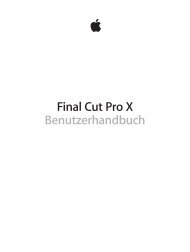iPhone User Guide - Support - Apple
iPhone User Guide - Support - Apple
iPhone User Guide - Support - Apple
Create successful ePaper yourself
Turn your PDF publications into a flip-book with our unique Google optimized e-Paper software.
3D and Flyover<br />
On <strong>iPhone</strong> 4s or later, you can see three-dimensional views and even fly over many of the world’s<br />
major cities. Zoom in until or appears, then tap the button. Or drag two fingers up. To<br />
switch between 3D and Flyover, tap and change views.<br />
The Transamerica Pyramid Building is a registered<br />
service mark of Transamerica Corporation.<br />
Adjust the camera angle. Drag two fingers up or down.<br />
Maps settings<br />
Go to Settings > Map. Settings include:<br />
••<br />
Navigation voice volume (<strong>iPhone</strong> 4s or later)<br />
••<br />
Distances in mile or kilometers<br />
••<br />
Map labels always appear in the language specified in Settings > General > International ><br />
Language<br />
••<br />
Preferred directions by driving or walking<br />
Chapter 15 Maps 87