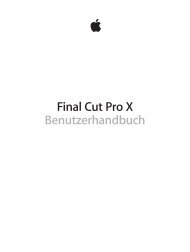iPhone User Guide - Support - Apple
iPhone User Guide - Support - Apple
iPhone User Guide - Support - Apple
You also want an ePaper? Increase the reach of your titles
YUMPU automatically turns print PDFs into web optimized ePapers that Google loves.
Reminders<br />
18<br />
Reminders lets you keep track of all the things you need to do.<br />
Scheduled items<br />
Add a list.<br />
Completed item<br />
Add a reminder. Tap a list, then tap a blank line.<br />
Delete a list. While viewing a list, tap Edit, then tap Delete List.<br />
Change or delete a reminder. Swipe the reminder left, then tap Delete.<br />
Change the order of lists. Touch and hold the list name, then drag the list to a new location. To<br />
change the order of items in a list, tap Edit.<br />
What list was that in? Scroll to the top to see the search field. All lists are searched, by the<br />
reminder name. You can also use Siri to find reminders. For example, say “Find the reminder<br />
about milk.”<br />
Don’t bother me now. You can turn off Reminder notifications in Settings > Notification Center.<br />
To silence them temporarily, turn on Do Not Disturb.<br />
93