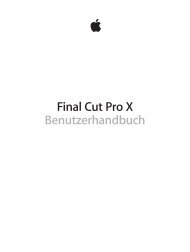iPhone User Guide - Support - Apple
iPhone User Guide - Support - Apple
iPhone User Guide - Support - Apple
Create successful ePaper yourself
Turn your PDF publications into a flip-book with our unique Google optimized e-Paper software.
Play games with friends<br />
Invite friends to a multiplayer game. Tap Friends, choose a friend, choose a game, then tap ••• in<br />
the upper right. If the game allows or requires more players, choose the players, then tap Next.<br />
Send your invitation, then wait for the others to accept. When everyone’s ready, start the game.<br />
If a friend isn’t available or doesn’t respond to your invite, you can tap Auto-Match to have Game<br />
Center find another player for you, or tap Invite Friend to invite someone else.<br />
Send a friend request. Tap Friends, tap , then enter your friend’s email address or Game Center<br />
nickname. To browse your contacts, tap . (To add several friends in one request, type Return<br />
after each address.) Or, tap any player you see anywhere in Game Center.<br />
Challenge someone to outdo you. Tap one of your scores or achievements, then tap<br />
Challenge Friends.<br />
What are your friends playing and how are they doing? Tap Friends, tap your friend’s name,<br />
then tap the Games or Points bubble.<br />
Want to purchase a game your friend has? Tap Friends, then tap your friend’s name. Tap the<br />
game in your friend’s game list, then tap ••• in the upper right.<br />
Make new friends. To see a list of your friend’s friends, tap Friends, tap your friend’s name, then<br />
tap their Friends bubble.<br />
Unfriend a friend. Tap Friends, tap the friend’s name, then tap ••• in the upper right.<br />
Keep your email address private. Turn off Public Profile in your Game Center account settings.<br />
See “Game Center settings” below.<br />
Turn off multiplayer activity or friend requests. Go to Settings > General > Restrictions. If the<br />
switches are grayed, first tap Enable Restrictions at the top.<br />
Keep it friendly. To report offensive or inappropriate behavior, tap Friends, tap the person’s name,<br />
tap ••• in the upper right, then tap Report a Problem.<br />
Game Center settings<br />
Go to Settings > Game Center, where you can:<br />
••<br />
Sign out (tap your <strong>Apple</strong> ID)<br />
••<br />
Allow invites<br />
••<br />
Let nearby players find you<br />
••<br />
Edit your Game Center profile (tap your nickname)<br />
••<br />
Get friend recommendations from Contacts or Facebook<br />
Specify which notifications you want for Game Center. Go to Settings > Notification Center ><br />
Game Center. If Game Center doesn’t appear, turn on Notifications.<br />
Change restrictions for Game Center. Go to Settings > General > Restrictions.<br />
Chapter 20 Game Center 98