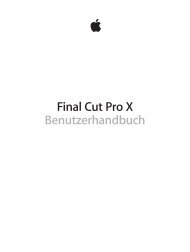iPhone User Guide - Support - Apple
iPhone User Guide - Support - Apple
iPhone User Guide - Support - Apple
You also want an ePaper? Increase the reach of your titles
YUMPU automatically turns print PDFs into web optimized ePapers that Google loves.
Search the web. Enter a URL or search term in the smart search field at the top of the page. Then<br />
tap Search or a suggested term, or tap Go on the keyboard to search for exactly what you typed.<br />
If you don’t want to see suggested search terms, go to Settings > Safari > Smart Search Field and<br />
turn off Search Suggestions.<br />
Have your favorites top the list. Select them in Settings > Safari > Favorites.<br />
Search the page. Scroll to the bottom of the suggested results list and tap the entry under On<br />
This Page. Tap to see the next occurrence on the page.<br />
Choose your search tool. Go to Settings > Safari > Search Engine.<br />
Browse the web<br />
Touch and hold a link<br />
to see these options.<br />
Look before you leap. To see the URL of a link before you go there, touch and hold the link.<br />
Open a link in a new page. Touch and hold the link, then tap Open in New Page. If you’d rather<br />
open new pages in the background, go to Settings > Safari > Open Links.<br />
Browse open pages. Tap . To close a page, tap or swipe the page to the left.<br />
Scroll to the<br />
bottom to see<br />
pages open<br />
on other<br />
devices.<br />
Pick up where you left off. If you turn on Safari in Settings > iCloud, you can view a page that’s<br />
open on one of your other devices. Tap , then scroll to the list at the bottom of the page.<br />
Get back to the top. Tap the top edge of the screen to quickly return to the top of a long page.<br />
See more. Turn <strong>iPhone</strong> to landscape orientation.<br />
See the latest. Tap next to the address in the search field to update the page.<br />
Chapter 7 Safari 55