Access Resource Kit (ARK) - Disability Services Commission
Access Resource Kit (ARK) - Disability Services Commission
Access Resource Kit (ARK) - Disability Services Commission
You also want an ePaper? Increase the reach of your titles
YUMPU automatically turns print PDFs into web optimized ePapers that Google loves.
Priority 2<br />
A Web content developer should satisfy this checkpoint. Otherwise, one or more groups<br />
will find it difficult to access information in the document. Satisfying this checkpoint will<br />
remove significant barriers to accessing Web documents.<br />
Priority 3<br />
A Web content developer may address this checkpoint. Otherwise, one or more groups<br />
will find it somewhat difficult to access information in the document. Satisfying this<br />
checkpoint will improve access to Web documents.<br />
Some checkpoints specify a priority level that may change under certain (indicated)<br />
conditions.<br />
Priority 1 Checkpoints<br />
In General (Priority 1) YES NO N/A<br />
1.1 Provide a text equivalent for every non-text element (e.g.,<br />
via "alt", "longdesc", or in element content). This includes:<br />
images, graphical representations of text (including symbols),<br />
image map regions, animations (e.g., animated GIFs), applets<br />
and programmatic objects, ascii art, frames, scripts, images<br />
used as list bullets, spacers, graphical buttons, sounds (played<br />
with or without user interaction), stand-alone audio files, audio<br />
tracks of video, and video.<br />
<br />
2.1 Ensure that all information conveyed with colour is also<br />
available without colour, for example from context or markup.<br />
4.1 Clearly identify changes in the natural language of a<br />
document's text and any text equivalents (e.g., captions).<br />
6.1 Organize documents so they may be read without style<br />
sheets. For example, when an HTML document is rendered<br />
without associated style sheets, it must still be possible to read<br />
the document.<br />
6.2 Ensure that equivalents for dynamic content are updated<br />
when the dynamic content changes.<br />
7.1 Until user agents allow users to control flickering, avoid<br />
causing the screen to flicker.<br />
14.1 Use the clearest and simplest language appropriate for a<br />
site's content.<br />
<br />
<br />
<br />
<br />
<br />
<br />
Information Checklist: W3C web content access checklist (Aust Standards updated<br />
February 2011) 3.70




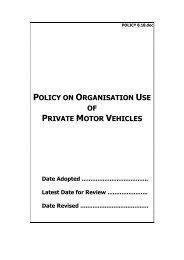





![Heerarka Adeegyada Naafada [PDF 102 kB] - Disability Services ...](https://img.yumpu.com/22096139/1/184x260/heerarka-adeegyada-naafada-pdf-102-kb-disability-services-.jpg?quality=85)


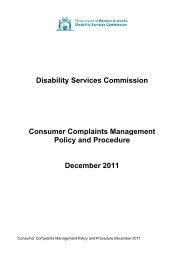
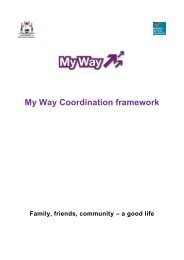

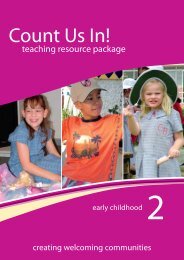
![معايير خدمات الإعاقة [PDF 297 kB] - Disability Services Commission](https://img.yumpu.com/22096120/1/184x260/-pdf-297-kb-disability-services-commission.jpg?quality=85)