Access Resource Kit (ARK) - Disability Services Commission
Access Resource Kit (ARK) - Disability Services Commission
Access Resource Kit (ARK) - Disability Services Commission
Create successful ePaper yourself
Turn your PDF publications into a flip-book with our unique Google optimized e-Paper software.
12.3 Divide large blocks of information into more manageable<br />
groups where natural and appropriate.<br />
<br />
13.1 Clearly identify the target of each link. <br />
13.2 Provide metadata to add semantic information to pages<br />
and sites.<br />
13.3 Provide information about the general layout of a site (e.g.,<br />
a site map or table of contents).<br />
<br />
<br />
13.4 Use navigation mechanisms in a consistent manner. <br />
And if you use tables (Priority 2) YES NO N/A<br />
5.3 Do not use tables for layout unless the table makes sense<br />
when linearized. Otherwise, if the table does not make sense,<br />
provide an alternative equivalent (which may be a linearized<br />
version).<br />
<br />
5.4 If a table is used for layout, do not use any structural markup<br />
for the purpose of visual formatting.<br />
<br />
And if you use frames (Priority 2) YES NO N/A<br />
12.2 Describe the purpose of frames and how frames relate to<br />
each other if it is not obvious by frame titles alone.<br />
<br />
And if you use forms (Priority 2) YES NO N/A<br />
10.2 Until user agents support explicit associations between<br />
labels and form controls, for all form controls with implicitly<br />
associated labels, ensure that the label is properly positioned.<br />
<br />
12.4 Associate labels explicitly with their controls. <br />
And if you use applets and scripts (Priority 2) YES NO N/A<br />
6.4 For scripts and applets, ensure that event handlers are input<br />
device-independent.<br />
<br />
7.3 Until user agents allow users to freeze moving content,<br />
avoid movement in pages.<br />
8.1 Make programmatic elements such as scripts and applets<br />
directly accessible or compatible with assistive technologies<br />
[Priority 1 if functionality is important and not presented<br />
elsewhere, otherwise Priority 2.]<br />
9.2 Ensure that any element that has its own interface can be<br />
operated in a device-independent manner.<br />
<br />
<br />
<br />
Information Checklist: W3C web content access checklist (Aust Standards updated<br />
February 2011) 3.73




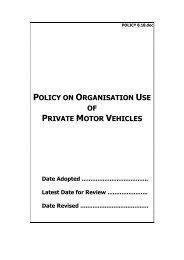





![Heerarka Adeegyada Naafada [PDF 102 kB] - Disability Services ...](https://img.yumpu.com/22096139/1/184x260/heerarka-adeegyada-naafada-pdf-102-kb-disability-services-.jpg?quality=85)


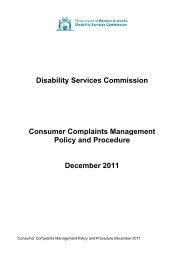
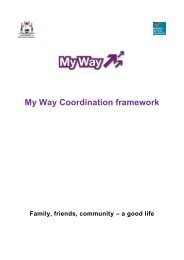
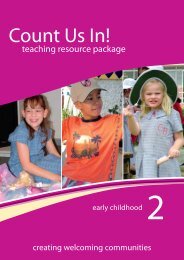

![معايير خدمات الإعاقة [PDF 297 kB] - Disability Services Commission](https://img.yumpu.com/22096120/1/184x260/-pdf-297-kb-disability-services-commission.jpg?quality=85)