Access Resource Kit (ARK) - Disability Services Commission
Access Resource Kit (ARK) - Disability Services Commission
Access Resource Kit (ARK) - Disability Services Commission
You also want an ePaper? Increase the reach of your titles
YUMPU automatically turns print PDFs into web optimized ePapers that Google loves.
Priority 2 checkpoints<br />
In General (Priority 2) YES NO N/A<br />
2.2 Ensure that foreground and background colour<br />
combinations provide sufficient contrast when viewed by<br />
someone having colour deficits or when viewed on a black and<br />
white screen. [Priority 2 for images, Priority 3 for text].<br />
<br />
3.1 When an appropriate markup language exists, use markup<br />
rather than images to convey information.<br />
3.2 Create documents that validate to published formal<br />
grammars.<br />
<br />
<br />
3.3 Use style sheets to control layout and presentation. <br />
3.4 Use relative rather than absolute units in markup language<br />
attribute values and style sheet property values.<br />
3.5 Use header elements to convey document structure and use<br />
them according to specification.<br />
<br />
<br />
3.6 Mark up lists and list items properly. <br />
3.7 Mark up quotations. Do not use quotation markup for<br />
formatting effects such as indentation.<br />
6.5 Ensure that dynamic content is accessible or provide an<br />
alternative presentation or page.<br />
7.2 Until user agents allow users to control blinking, avoid<br />
causing content to blink (i.e., change presentation at a regular<br />
rate, such as turning on and off).<br />
7.4 Until user agents provide the ability to stop the refresh, do<br />
not create periodically auto-refreshing pages.<br />
7.5 Until user agents provide the ability to stop auto-redirect, do<br />
not use markup to redirect pages automatically. Instead,<br />
configure the server to perform redirects.<br />
10.1 Until user agents allow users to turn off spawned windows,<br />
do not cause pop-ups or other windows to appear and do not<br />
change the current window without informing the user.<br />
11.1 Use W3C technologies when they are available and<br />
appropriate for a task and use the latest versions when<br />
supported.<br />
<br />
<br />
<br />
<br />
<br />
<br />
<br />
11.2 Avoid deprecated features of W3C technologies. <br />
Information Checklist: W3C web content access checklist (Aust Standards updated<br />
February 2011) 3.72




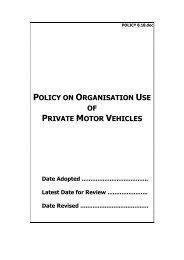






![Heerarka Adeegyada Naafada [PDF 102 kB] - Disability Services ...](https://img.yumpu.com/22096139/1/184x260/heerarka-adeegyada-naafada-pdf-102-kb-disability-services-.jpg?quality=85)

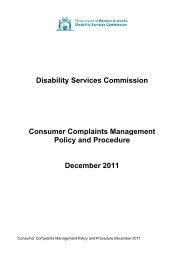
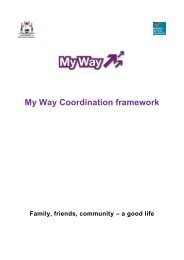
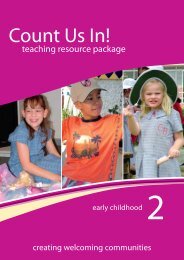

![معايير خدمات الإعاقة [PDF 297 kB] - Disability Services Commission](https://img.yumpu.com/22096120/1/184x260/-pdf-297-kb-disability-services-commission.jpg?quality=85)