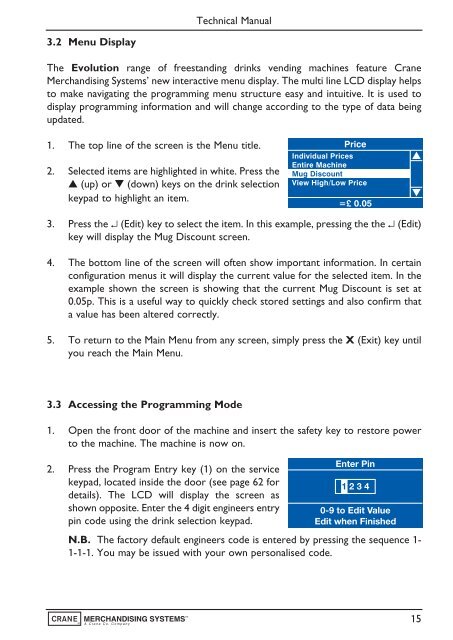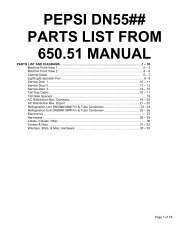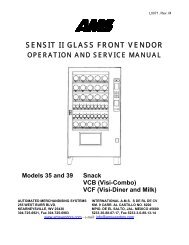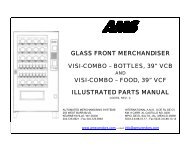Evolution Technical Manual - Jemphrey
Evolution Technical Manual - Jemphrey
Evolution Technical Manual - Jemphrey
You also want an ePaper? Increase the reach of your titles
YUMPU automatically turns print PDFs into web optimized ePapers that Google loves.
<strong>Technical</strong> <strong>Manual</strong><br />
3.2 Menu Display<br />
The <strong>Evolution</strong> range of freestanding drinks vending machines feature Crane<br />
Merchandising Systems’ new interactive menu display. The multi line LCD display helps<br />
to make navigating the programming menu structure easy and intuitive. It is used to<br />
display programming information and will change according to the type of data being<br />
updated.<br />
1. The top line of the screen is the Menu title.<br />
2. Selected items are highlighted in white. Press the<br />
▲ (up) or ▼ (down) keys on the drink selection<br />
keypad to highlight an item.<br />
Price<br />
Individual Prices<br />
Entire Machine<br />
Mug Discount<br />
View High/Low Price<br />
=£ 0.05<br />
3. Press the ↵ (Edit) key to select the item. In this example, pressing the the ↵ (Edit)<br />
key will display the Mug Discount screen.<br />
4. The bottom line of the screen will often show important information. In certain<br />
configuration menus it will display the current value for the selected item. In the<br />
example shown the screen is showing that the current Mug Discount is set at<br />
0.05p. This is a useful way to quickly check stored settings and also confirm that<br />
a value has been altered correctly.<br />
5. To return to the Main Menu from any screen, simply press the X (Exit) key until<br />
you reach the Main Menu.<br />
3.3 Accessing the Programming Mode<br />
1. Open the front door of the machine and insert the safety key to restore power<br />
to the machine. The machine is now on.<br />
2. Press the Program Entry key (1) on the service<br />
keypad, located inside the door (see page 62 for<br />
details). The LCD will display the screen as<br />
shown opposite. Enter the 4 digit engineers entry<br />
pin code using the drink selection keypad.<br />
N.B. The factory default engineers code is entered by pressing the sequence 1-<br />
1-1-1. You may be issued with your own personalised code.<br />
15