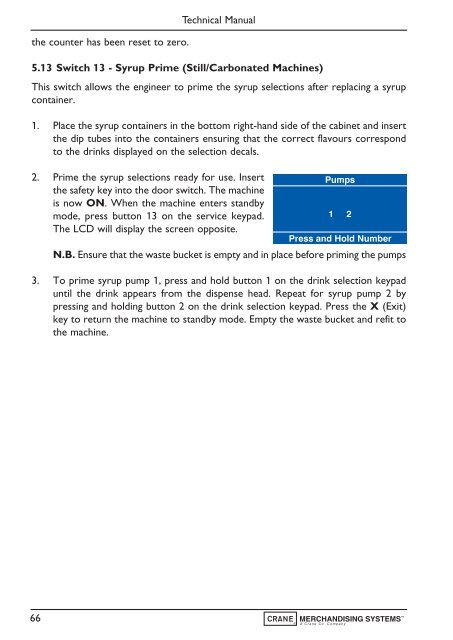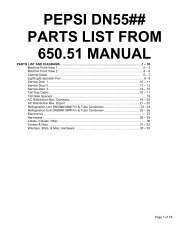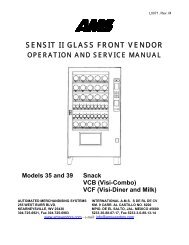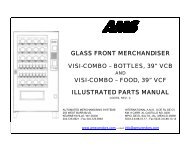Evolution Technical Manual - Jemphrey
Evolution Technical Manual - Jemphrey
Evolution Technical Manual - Jemphrey
Create successful ePaper yourself
Turn your PDF publications into a flip-book with our unique Google optimized e-Paper software.
the counter has been reset to zero.<br />
<strong>Technical</strong> <strong>Manual</strong><br />
5.13 Switch 13 - Syrup Prime (Still/Carbonated Machines)<br />
This switch allows the engineer to prime the syrup selections after replacing a syrup<br />
container.<br />
1. Place the syrup containers in the bottom right-hand side of the cabinet and insert<br />
the dip tubes into the containers ensuring that the correct flavours correspond<br />
to the drinks displayed on the selection decals.<br />
2. Prime the syrup selections ready for use. Insert<br />
the safety key into the door switch. The machine<br />
is now ON. When the machine enters standby<br />
Pumps<br />
mode, press button 13 on the service keypad.<br />
The LCD will display the screen opposite.<br />
1 2<br />
Press and Hold Number<br />
N.B. Ensure that the waste bucket is empty and in place before priming the pumps<br />
3. To prime syrup pump 1, press and hold button 1 on the drink selection keypad<br />
until the drink appears from the dispense head. Repeat for syrup pump 2 by<br />
pressing and holding button 2 on the drink selection keypad. Press the X (Exit)<br />
key to return the machine to standby mode. Empty the waste bucket and refit to<br />
the machine.<br />
66