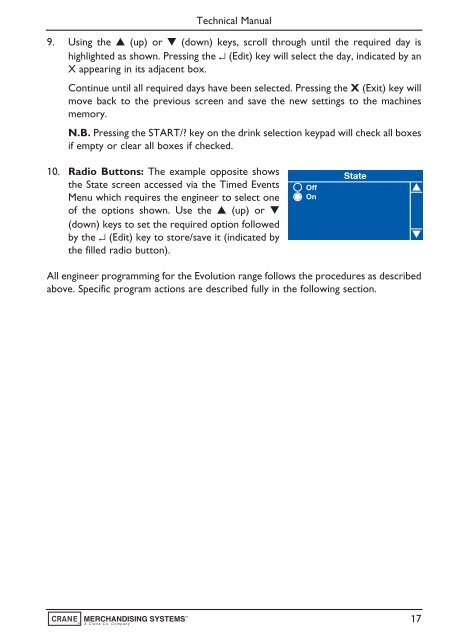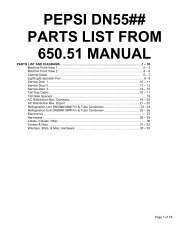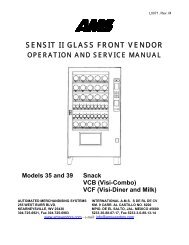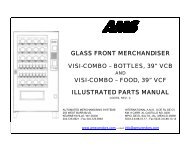- Page 1 and 2: Technical Manual Covers Instant, Fr
- Page 3 and 4: Technical Manual Contents Page No.
- Page 5 and 6: Technical Manual Section 1 - Machin
- Page 7 and 8: Technical Manual 1.4 Internal Featu
- Page 9 and 10: Section 2 - Installation Procedure
- Page 11 and 12: Technical Manual 3. Cup Turret. Rel
- Page 13 and 14: Technical Manual To aid filling, ha
- Page 15 and 16: Technical Manual to the drinks disp
- Page 17: Technical Manual 3.2 Menu Display T
- Page 21 and 22: Technical Manual Discount-£ Displa
- Page 23 and 24: Technical Manual Once the engineer
- Page 25 and 26: 4.3 Test Menu Technical Manual This
- Page 27 and 28: Technical Manual N.B. A cold drink
- Page 29 and 30: Technical Manual blocking the SureV
- Page 31 and 32: Technical Manual 2. To test the Mai
- Page 33 and 34: Technical Manual 2. To enter a disc
- Page 35 and 36: Technical Manual The default F/B Co
- Page 37 and 38: Technical Manual 4. Enter the disab
- Page 39 and 40: Technical Manual 5. Once the softwa
- Page 41 and 42: Technical Manual 1. To set a new Mi
- Page 43 and 44: Technical Manual Important: Once th
- Page 45 and 46: Technical Manual The keys are confi
- Page 47 and 48: 2. Press the ↵ (Edit) key to save
- Page 49 and 50: 6. Configure Change Without Purchas
- Page 51 and 52: Technical Manual This option specif
- Page 53 and 54: allow all fields to be available fo
- Page 55 and 56: Technical Manual ensuring even grea
- Page 57 and 58: Technical Manual entry codes for th
- Page 59 and 60: Technical Manual 9. Press the ▼ (
- Page 61 and 62: Technical Manual 4. Press the ▼ (
- Page 63 and 64: Technical Manual 3. Press the ↵ (
- Page 65 and 66: Technical Manual Caution: Ensure th
- Page 67 and 68: Technical Manual is dispensed from
- Page 69 and 70:
Section 6 - The Vend Cycle 6.1 Stan
- Page 71 and 72:
Technical Manual 3. If milk and/or
- Page 73 and 74:
the customer has placed their own c
- Page 75 and 76:
Technical Manual 7. Replace the mai
- Page 77 and 78:
Technical Manual 7.4 Ingredient Dis
- Page 79 and 80:
all the turret extrusions have been
- Page 81 and 82:
Technical Manual 7.11 Power Supply
- Page 83 and 84:
Section 8 - Espresso (B2C) System E
- Page 85 and 86:
Technical Manual 1. Water Inlet Val
- Page 87 and 88:
Section 9 - Dispense Pipe Lengths 9
- Page 89 and 90:
Technical Manual 9.3 Single Freshbr
- Page 91 and 92:
Technical Manual 9.5 Freshbrew Mach
- Page 93 and 94:
Technical Manual 9.7 Espresso Machi
- Page 95 and 96:
Technical Manual Error Diagnostics
- Page 97 and 98:
Technical Manual 3. Once all of the
- Page 99 and 100:
Technical Manual inlet pipes to the
- Page 101 and 102:
Technical Manual cup ejection. 3. I
- Page 103 and 104:
Technical Manual 9. Refit the RH bo
- Page 105 and 106:
Technical Manual 5. Holding the uni
- Page 107 and 108:
Technical Manual 13. Re-assemble th
- Page 109 and 110:
Technical Manual Section 11 - Elect
- Page 111 and 112:
Technical Manual 11.3 Control Board
- Page 113 and 114:
11.5 Control Board Connections - 2
- Page 115 and 116:
11.7 Input Circuit - Instant Machin
- Page 117 and 118:
Technical Manual 11.9 Input/Output
- Page 119 and 120:
Technical Manual 11.11 Output Circu
- Page 121 and 122:
11.13 Input Circuit - B2C Machines
- Page 123 and 124:
L N L N 3 4 Technical Manual 11.15
- Page 125 and 126:
Technical Manual 11.17 Heater Circu
- Page 127 and 128:
Technical Manual Section 12 - Spare
- Page 129 and 130:
Technical Manual Exterior View Ref
- Page 131 and 132:
Technical Manual Door Assembly Ref
- Page 133 and 134:
Technical Manual Interior View - In
- Page 135 and 136:
Technical Manual Interior View - In
- Page 137 and 138:
Technical Manual Interior View - Fr
- Page 139 and 140:
Interior View - Freshbrew (Paperles
- Page 141 and 142:
Technical Manual Interior View - Fr
- Page 143 and 144:
Interior View - Freshbrew (King Bre
- Page 145 and 146:
Technical Manual Interior View - B2
- Page 147 and 148:
Interior View - B2C (Covers Removed
- Page 149 and 150:
Keypad - Numeric Ref No. Part No. I
- Page 151 and 152:
Keypad - 18 Button Ref No. Part No.
- Page 153 and 154:
Technical Manual Cup Drop Unit Asse
- Page 155 and 156:
Technical Manual Canister Assembly
- Page 157 and 158:
Technical Manual Canister Assembly
- Page 159 and 160:
Technical Manual Canister Assembly
- Page 161 and 162:
Dispense Head Assembly Ref No. Part
- Page 163 and 164:
Technical Manual Heater Tank Assemb
- Page 165 and 166:
Technical Manual Mixing System Ref
- Page 167 and 168:
Technical Manual Power Supply Assem
- Page 169 and 170:
Technical Manual Fuse Plate Assembl
- Page 171 and 172:
Technical Manual Brewer Motor Assem
- Page 173 and 174:
Technical Manual Brewer Assembly -
- Page 175 and 176:
Technical Manual Brewer Assembly -
- Page 177 and 178:
Technical Manual Brewer Assembly -
- Page 179 and 180:
Brewer Assembly - Paperless Type (C
- Page 181 and 182:
Technical Manual CoEx® Module Asse
- Page 183 and 184:
Technical Manual CoEx® Brewer/Moto
- Page 185 and 186:
Technical Manual CoEx® Module Asse
- Page 187 and 188:
Technical Manual Teapot Assembly (B
- Page 189 and 190:
Technical Manual SureVend Sensors A
- Page 191 and 192:
Technical Manual Extract System Ref
- Page 193 and 194:
Technical Manual Waste Bucket Assem
- Page 195 and 196:
Technical Manual Water Filter Assem
- Page 197 and 198:
Technical Manual Water Filter Assem
- Page 199 and 200:
Water Filter Assembly - Everpure Re
- Page 201:
Pipsmore Park, Bumpers Farm Industr