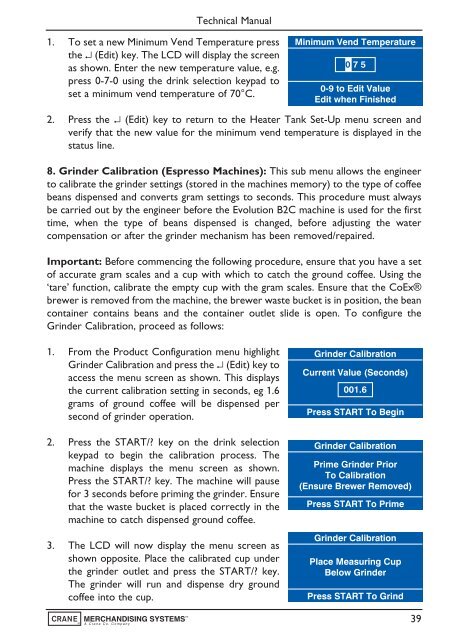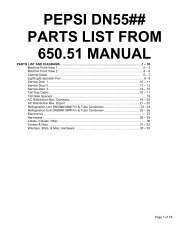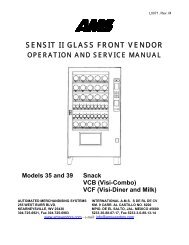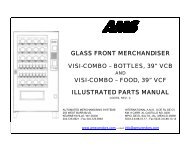Evolution Technical Manual - Jemphrey
Evolution Technical Manual - Jemphrey
Evolution Technical Manual - Jemphrey
You also want an ePaper? Increase the reach of your titles
YUMPU automatically turns print PDFs into web optimized ePapers that Google loves.
<strong>Technical</strong> <strong>Manual</strong><br />
1. To set a new Minimum Vend Temperature press<br />
the ↵ (Edit) key. The LCD will display the screen<br />
as shown. Enter the new temperature value, e.g.<br />
press 0-7-0 using the drink selection keypad to<br />
set a minimum vend temperature of 70°C.<br />
Minimum Vend Temperature<br />
0 7 5<br />
0-9 to Edit Value<br />
Edit when Finished<br />
2. Press the ↵ (Edit) key to return to the Heater Tank Set-Up menu screen and<br />
verify that the new value for the minimum vend temperature is displayed in the<br />
status line.<br />
8. Grinder Calibration (Espresso Machines): This sub menu allows the engineer<br />
to calibrate the grinder settings (stored in the machines memory) to the type of coffee<br />
beans dispensed and converts gram settings to seconds. This procedure must always<br />
be carried out by the engineer before the <strong>Evolution</strong> B2C machine is used for the first<br />
time, when the type of beans dispensed is changed, before adjusting the water<br />
compensation or after the grinder mechanism has been removed/repaired.<br />
Important: Before commencing the following procedure, ensure that you have a set<br />
of accurate gram scales and a cup with which to catch the ground coffee. Using the<br />
‘tare’ function, calibrate the empty cup with the gram scales. Ensure that the CoEx®<br />
brewer is removed from the machine, the brewer waste bucket is in position, the bean<br />
container contains beans and the container outlet slide is open. To configure the<br />
Grinder Calibration, proceed as follows:<br />
1. From the Product Configuration menu highlight<br />
Grinder Calibration and press the ↵ (Edit) key to<br />
access the menu screen as shown. This displays<br />
the current calibration setting in seconds, eg 1.6<br />
grams of ground coffee will be dispensed per<br />
second of grinder operation.<br />
Grinder Calibration<br />
Current Value (Seconds)<br />
001.6<br />
Press START To Begin<br />
2. Press the START/? key on the drink selection<br />
keypad to begin the calibration process. The<br />
machine displays the menu screen as shown.<br />
Press the START/? key. The machine will pause<br />
for 3 seconds before priming the grinder. Ensure<br />
that the waste bucket is placed correctly in the<br />
machine to catch dispensed ground coffee.<br />
3. The LCD will now display the menu screen as<br />
shown opposite. Place the calibrated cup under<br />
the grinder outlet and press the START/? key.<br />
The grinder will run and dispense dry ground<br />
coffee into the cup.<br />
39