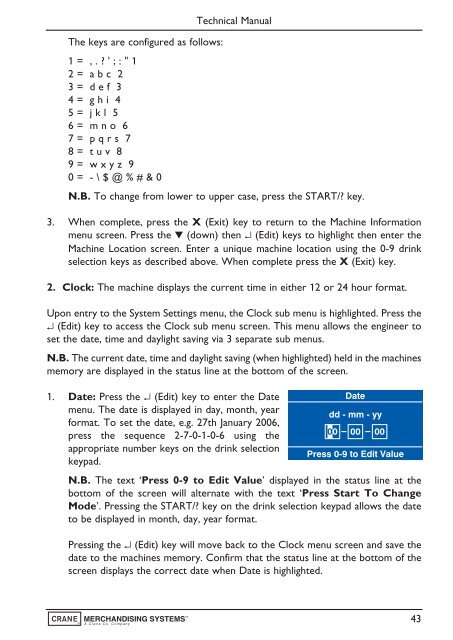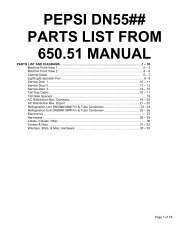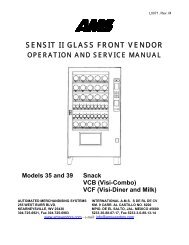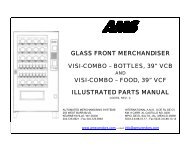Evolution Technical Manual - Jemphrey
Evolution Technical Manual - Jemphrey
Evolution Technical Manual - Jemphrey
Create successful ePaper yourself
Turn your PDF publications into a flip-book with our unique Google optimized e-Paper software.
<strong>Technical</strong> <strong>Manual</strong><br />
The keys are configured as follows:<br />
1 = , . ? ' ; : " 1<br />
2 = a b c 2<br />
3 = d e f 3<br />
4 = g h i 4<br />
5 = j k l 5<br />
6 = m n o 6<br />
7 = p q r s 7<br />
8 = t u v 8<br />
9 = w x y z 9<br />
0 = - \ $ @ % # & 0<br />
N.B. To change from lower to upper case, press the START/? key.<br />
3. When complete, press the X (Exit) key to return to the Machine Information<br />
menu screen. Press the ▼ (down) then ↵ (Edit) keys to highlight then enter the<br />
Machine Location screen. Enter a unique machine location using the 0-9 drink<br />
selection keys as described above. When complete press the X (Exit) key.<br />
2. Clock: The machine displays the current time in either 12 or 24 hour format.<br />
Upon entry to the System Settings menu, the Clock sub menu is highlighted. Press the<br />
↵ (Edit) key to access the Clock sub menu screen. This menu allows the engineer to<br />
set the date, time and daylight saving via 3 separate sub menus.<br />
N.B. The current date, time and daylight saving (when highlighted) held in the machines<br />
memory are displayed in the status line at the bottom of the screen.<br />
1. Date: Press the ↵ (Edit) key to enter the Date<br />
Date<br />
menu. The date is displayed in day, month, year<br />
dd - mm - yy<br />
format. To set the date, e.g. 27th January 2006,<br />
press the sequence 2-7-0-1-0-6 using the<br />
00 00 00<br />
appropriate number keys on the drink selection<br />
Press 0-9 to Edit Value<br />
keypad.<br />
N.B. The text ‘Press 0-9 to Edit Value’ displayed in the status line at the<br />
bottom of the screen will alternate with the text ‘Press Start To Change<br />
Mode’. Pressing the START/? key on the drink selection keypad allows the date<br />
to be displayed in month, day, year format.<br />
Pressing the ↵ (Edit) key will move back to the Clock menu screen and save the<br />
date to the machines memory. Confirm that the status line at the bottom of the<br />
screen displays the correct date when Date is highlighted.<br />
43