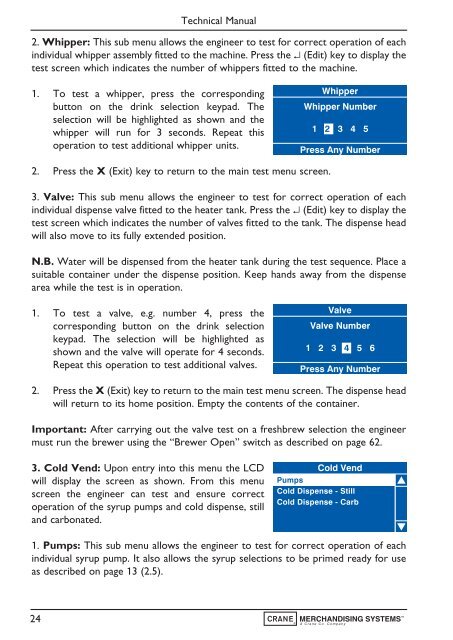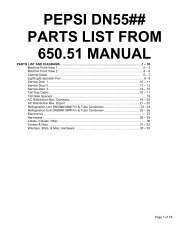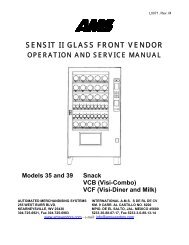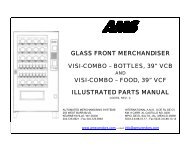Evolution Technical Manual - Jemphrey
Evolution Technical Manual - Jemphrey
Evolution Technical Manual - Jemphrey
You also want an ePaper? Increase the reach of your titles
YUMPU automatically turns print PDFs into web optimized ePapers that Google loves.
<strong>Technical</strong> <strong>Manual</strong><br />
2. Whipper: This sub menu allows the engineer to test for correct operation of each<br />
individual whipper assembly fitted to the machine. Press the ↵ (Edit) key to display the<br />
test screen which indicates the number of whippers fitted to the machine.<br />
1. To test a whipper, press the corresponding<br />
button on the drink selection keypad. The<br />
selection will be highlighted as shown and the<br />
whipper will run for 3 seconds. Repeat this<br />
operation to test additional whipper units.<br />
Whipper<br />
Whipper Number<br />
1 2 3 4 5<br />
Press Any Number<br />
2. Press the X (Exit) key to return to the main test menu screen.<br />
3. Valve: This sub menu allows the engineer to test for correct operation of each<br />
individual dispense valve fitted to the heater tank. Press the ↵ (Edit) key to display the<br />
test screen which indicates the number of valves fitted to the tank. The dispense head<br />
will also move to its fully extended position.<br />
N.B. Water will be dispensed from the heater tank during the test sequence. Place a<br />
suitable container under the dispense position. Keep hands away from the dispense<br />
area while the test is in operation.<br />
1. To test a valve, e.g. number 4, press the<br />
corresponding button on the drink selection<br />
keypad. The selection will be highlighted as<br />
shown and the valve will operate for 4 seconds.<br />
Repeat this operation to test additional valves.<br />
Valve<br />
Valve Number<br />
1 2 3 4 5 6<br />
Press Any Number<br />
2. Press the X (Exit) key to return to the main test menu screen. The dispense head<br />
will return to its home position. Empty the contents of the container.<br />
Important: After carrying out the valve test on a freshbrew selection the engineer<br />
must run the brewer using the “Brewer Open” switch as described on page 62.<br />
3. Cold Vend: Upon entry into this menu the LCD<br />
will display the screen as shown. From this menu<br />
screen the engineer can test and ensure correct<br />
operation of the syrup pumps and cold dispense, still<br />
and carbonated.<br />
Cold Vend<br />
Pumps<br />
Cold Dispense - Still<br />
Cold Dispense - Carb<br />
1. Pumps: This sub menu allows the engineer to test for correct operation of each<br />
individual syrup pump. It also allows the syrup selections to be primed ready for use<br />
as described on page 13 (2.5).<br />
24