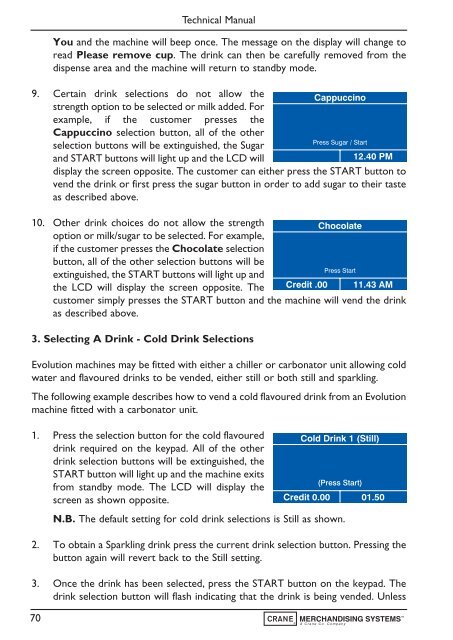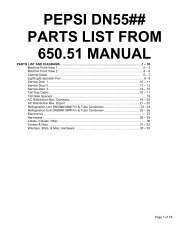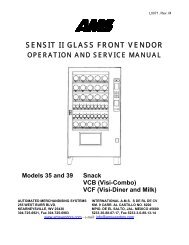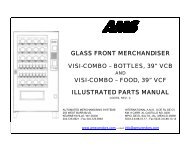Evolution Technical Manual - Jemphrey
Evolution Technical Manual - Jemphrey
Evolution Technical Manual - Jemphrey
Create successful ePaper yourself
Turn your PDF publications into a flip-book with our unique Google optimized e-Paper software.
<strong>Technical</strong> <strong>Manual</strong><br />
You and the machine will beep once. The message on the display will change to<br />
read Please remove cup. The drink can then be carefully removed from the<br />
dispense area and the machine will return to standby mode.<br />
9. Certain drink selections do not allow the<br />
strength option to be selected or milk added. For<br />
Cappuccino<br />
example, if the customer presses the<br />
Cappuccino selection button, all of the other<br />
selection buttons will be extinguished, the Sugar<br />
and START buttons will light up and the LCD will<br />
Press Sugar / Start<br />
12.40 PM<br />
display the screen opposite. The customer can either press the START button to<br />
vend the drink or first press the sugar button in order to add sugar to their taste<br />
as described above.<br />
10. Other drink choices do not allow the strength<br />
Chocolate<br />
option or milk/sugar to be selected. For example,<br />
if the customer presses the Chocolate selection<br />
button, all of the other selection buttons will be<br />
Press Start<br />
extinguished, the START buttons will light up and<br />
the LCD will display the screen opposite. The Credit .00 11.43 AM<br />
customer simply presses the START button and the machine will vend the drink<br />
as described above.<br />
3. Selecting A Drink - Cold Drink Selections<br />
<strong>Evolution</strong> machines may be fitted with either a chiller or carbonator unit allowing cold<br />
water and flavoured drinks to be vended, either still or both still and sparkling.<br />
The following example describes how to vend a cold flavoured drink from an <strong>Evolution</strong><br />
machine fitted with a carbonator unit.<br />
1. Press the selection button for the cold flavoured Cold Drink 1 (Still)<br />
drink required on the keypad. All of the other<br />
drink selection buttons will be extinguished, the<br />
START button will light up and the machine exits<br />
(Press Start)<br />
from standby mode. The LCD will display the<br />
screen as shown opposite.<br />
Credit 0.00 01.50<br />
N.B. The default setting for cold drink selections is Still as shown.<br />
2. To obtain a Sparkling drink press the current drink selection button. Pressing the<br />
button again will revert back to the Still setting.<br />
3. Once the drink has been selected, press the START button on the keypad. The<br />
drink selection button will flash indicating that the drink is being vended. Unless<br />
70