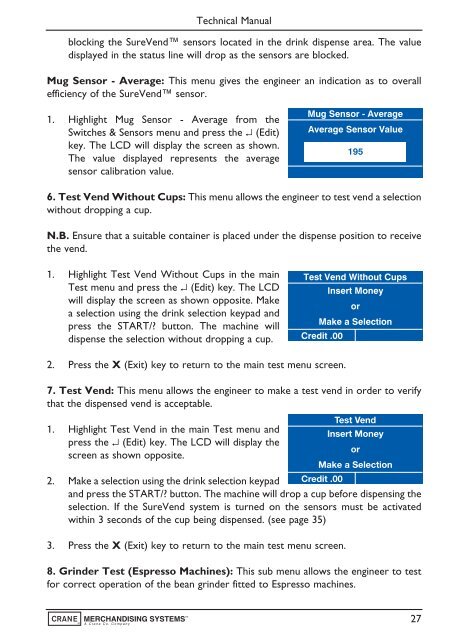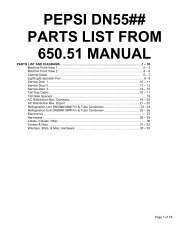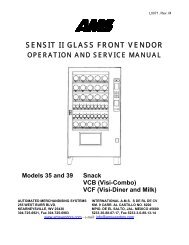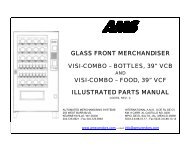Evolution Technical Manual - Jemphrey
Evolution Technical Manual - Jemphrey
Evolution Technical Manual - Jemphrey
Create successful ePaper yourself
Turn your PDF publications into a flip-book with our unique Google optimized e-Paper software.
<strong>Technical</strong> <strong>Manual</strong><br />
blocking the SureVend sensors located in the drink dispense area. The value<br />
displayed in the status line will drop as the sensors are blocked.<br />
Mug Sensor - Average: This menu gives the engineer an indication as to overall<br />
efficiency of the SureVend sensor.<br />
1. Highlight Mug Sensor - Average from the<br />
Switches & Sensors menu and press the ↵ (Edit)<br />
key. The LCD will display the screen as shown.<br />
The value displayed represents the average<br />
sensor calibration value.<br />
Mug Sensor - Average<br />
Average Sensor Value<br />
195<br />
6. Test Vend Without Cups: This menu allows the engineer to test vend a selection<br />
without dropping a cup.<br />
N.B. Ensure that a suitable container is placed under the dispense position to receive<br />
the vend.<br />
1. Highlight Test Vend Without Cups in the main<br />
Test menu and press the ↵ (Edit) key. The LCD<br />
will display the screen as shown opposite. Make<br />
a selection using the drink selection keypad and<br />
press the START/? button. The machine will<br />
dispense the selection without dropping a cup.<br />
Test Vend Without Cups<br />
Insert Money<br />
or<br />
Make a Selection<br />
Credit .00<br />
2. Press the X (Exit) key to return to the main test menu screen.<br />
7. Test Vend: This menu allows the engineer to make a test vend in order to verify<br />
that the dispensed vend is acceptable.<br />
1. Highlight Test Vend in the main Test menu and<br />
press the ↵ (Edit) key. The LCD will display the<br />
screen as shown opposite.<br />
2. Make a selection using the drink selection keypad<br />
and press the START/? button. The machine will drop a cup before dispensing the<br />
selection. If the SureVend system is turned on the sensors must be activated<br />
within 3 seconds of the cup being dispensed. (see page 35)<br />
3. Press the X (Exit) key to return to the main test menu screen.<br />
8. Grinder Test (Espresso Machines): This sub menu allows the engineer to test<br />
for correct operation of the bean grinder fitted to Espresso machines.<br />
27