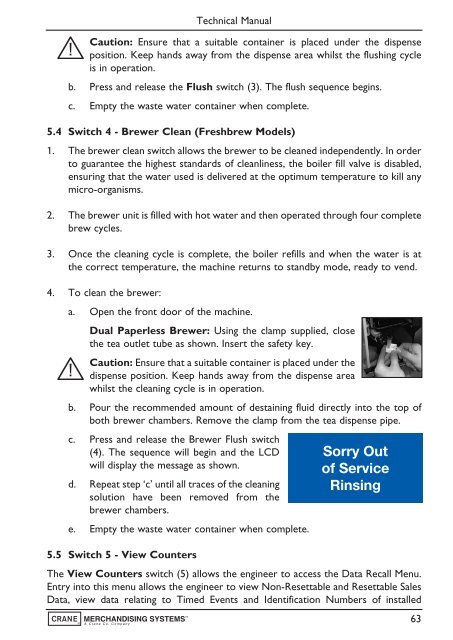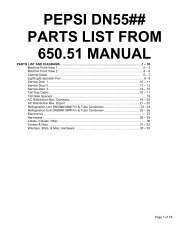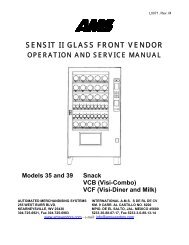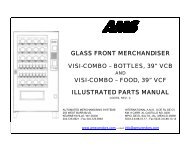Evolution Technical Manual - Jemphrey
Evolution Technical Manual - Jemphrey
Evolution Technical Manual - Jemphrey
You also want an ePaper? Increase the reach of your titles
YUMPU automatically turns print PDFs into web optimized ePapers that Google loves.
<strong>Technical</strong> <strong>Manual</strong><br />
Caution: Ensure that a suitable container is placed under the dispense<br />
position. Keep hands away from the dispense area whilst the flushing cycle<br />
is in operation.<br />
b. Press and release the Flush switch (3). The flush sequence begins.<br />
c. Empty the waste water container when complete.<br />
5.4 Switch 4 - Brewer Clean (Freshbrew Models)<br />
1. The brewer clean switch allows the brewer to be cleaned independently. In order<br />
to guarantee the highest standards of cleanliness, the boiler fill valve is disabled,<br />
ensuring that the water used is delivered at the optimum temperature to kill any<br />
micro-organisms.<br />
2. The brewer unit is filled with hot water and then operated through four complete<br />
brew cycles.<br />
3. Once the cleaning cycle is complete, the boiler refills and when the water is at<br />
the correct temperature, the machine returns to standby mode, ready to vend.<br />
4. To clean the brewer:<br />
a. Open the front door of the machine.<br />
Dual Paperless Brewer: Using the clamp supplied, close<br />
the tea outlet tube as shown. Insert the safety key.<br />
Caution: Ensure that a suitable container is placed under the<br />
dispense position. Keep hands away from the dispense area<br />
whilst the cleaning cycle is in operation.<br />
b. Pour the recommended amount of destaining fluid directly into the top of<br />
both brewer chambers. Remove the clamp from the tea dispense pipe.<br />
c. Press and release the Brewer Flush switch<br />
(4). The sequence will begin and the LCD<br />
will display the message as shown.<br />
d. Repeat step ‘c’ until all traces of the cleaning<br />
solution have been removed from the<br />
brewer chambers.<br />
e. Empty the waste water container when complete.<br />
5.5 Switch 5 - View Counters<br />
The View Counters switch (5) allows the engineer to access the Data Recall Menu.<br />
Entry into this menu allows the engineer to view Non-Resettable and Resettable Sales<br />
Data, view data relating to Timed Events and Identification Numbers of installed<br />
63