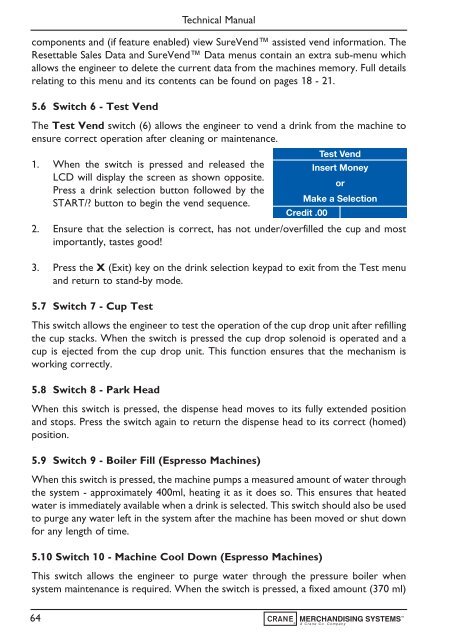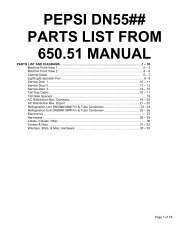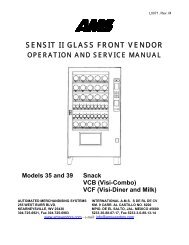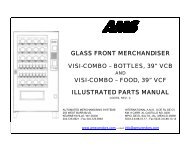Evolution Technical Manual - Jemphrey
Evolution Technical Manual - Jemphrey
Evolution Technical Manual - Jemphrey
You also want an ePaper? Increase the reach of your titles
YUMPU automatically turns print PDFs into web optimized ePapers that Google loves.
<strong>Technical</strong> <strong>Manual</strong><br />
components and (if feature enabled) view SureVend assisted vend information. The<br />
Resettable Sales Data and SureVend Data menus contain an extra sub-menu which<br />
allows the engineer to delete the current data from the machines memory. Full details<br />
relating to this menu and its contents can be found on pages 18 - 21.<br />
5.6 Switch 6 - Test Vend<br />
The Test Vend switch (6) allows the engineer to vend a drink from the machine to<br />
ensure correct operation after cleaning or maintenance.<br />
1. When the switch is pressed and released the<br />
LCD will display the screen as shown opposite.<br />
Press a drink selection button followed by the<br />
START/? button to begin the vend sequence.<br />
2. Ensure that the selection is correct, has not under/overfilled the cup and most<br />
importantly, tastes good!<br />
3. Press the X (Exit) key on the drink selection keypad to exit from the Test menu<br />
and return to stand-by mode.<br />
5.7 Switch 7 - Cup Test<br />
This switch allows the engineer to test the operation of the cup drop unit after refilling<br />
the cup stacks. When the switch is pressed the cup drop solenoid is operated and a<br />
cup is ejected from the cup drop unit. This function ensures that the mechanism is<br />
working correctly.<br />
5.8 Switch 8 - Park Head<br />
When this switch is pressed, the dispense head moves to its fully extended position<br />
and stops. Press the switch again to return the dispense head to its correct (homed)<br />
position.<br />
5.9 Switch 9 - Boiler Fill (Espresso Machines)<br />
When this switch is pressed, the machine pumps a measured amount of water through<br />
the system - approximately 400ml, heating it as it does so. This ensures that heated<br />
water is immediately available when a drink is selected. This switch should also be used<br />
to purge any water left in the system after the machine has been moved or shut down<br />
for any length of time.<br />
5.10 Switch 10 - Machine Cool Down (Espresso Machines)<br />
This switch allows the engineer to purge water through the pressure boiler when<br />
system maintenance is required. When the switch is pressed, a fixed amount (370 ml)<br />
64