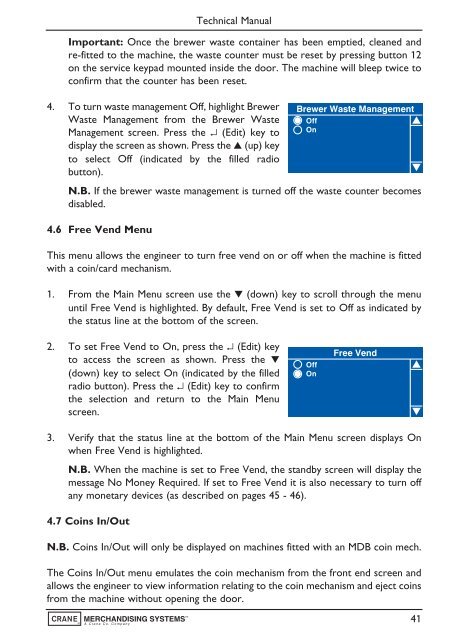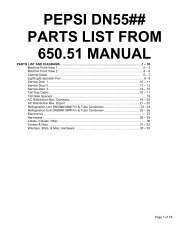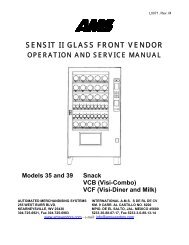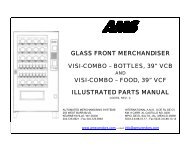Evolution Technical Manual - Jemphrey
Evolution Technical Manual - Jemphrey
Evolution Technical Manual - Jemphrey
You also want an ePaper? Increase the reach of your titles
YUMPU automatically turns print PDFs into web optimized ePapers that Google loves.
<strong>Technical</strong> <strong>Manual</strong><br />
Important: Once the brewer waste container has been emptied, cleaned and<br />
re-fitted to the machine, the waste counter must be reset by pressing button 12<br />
on the service keypad mounted inside the door. The machine will bleep twice to<br />
confirm that the counter has been reset.<br />
4. To turn waste management Off, highlight Brewer<br />
Waste Management from the Brewer Waste<br />
Management screen. Press the ↵ (Edit) key to<br />
display the screen as shown. Press the ▲ (up) key<br />
to select Off (indicated by the filled radio<br />
button).<br />
Brewer Waste Management<br />
Off<br />
On<br />
N.B. If the brewer waste management is turned off the waste counter becomes<br />
disabled.<br />
4.6 Free Vend Menu<br />
This menu allows the engineer to turn free vend on or off when the machine is fitted<br />
with a coin/card mechanism.<br />
1. From the Main Menu screen use the ▼ (down) key to scroll through the menu<br />
until Free Vend is highlighted. By default, Free Vend is set to Off as indicated by<br />
the status line at the bottom of the screen.<br />
2. To set Free Vend to On, press the ↵ (Edit) key<br />
to access the screen as shown. Press the ▼<br />
(down) key to select On (indicated by the filled<br />
radio button). Press the ↵ (Edit) key to confirm<br />
the selection and return to the Main Menu<br />
screen.<br />
Off<br />
On<br />
Free Vend<br />
3. Verify that the status line at the bottom of the Main Menu screen displays On<br />
when Free Vend is highlighted.<br />
N.B. When the machine is set to Free Vend, the standby screen will display the<br />
message No Money Required. If set to Free Vend it is also necessary to turn off<br />
any monetary devices (as described on pages 45 - 46).<br />
4.7 Coins In/Out<br />
N.B. Coins In/Out will only be displayed on machines fitted with an MDB coin mech.<br />
The Coins In/Out menu emulates the coin mechanism from the front end screen and<br />
allows the engineer to view information relating to the coin mechanism and eject coins<br />
from the machine without opening the door.<br />
41