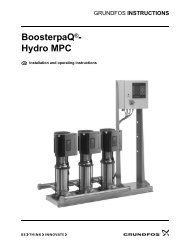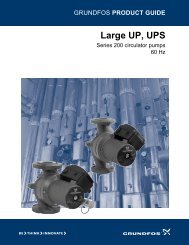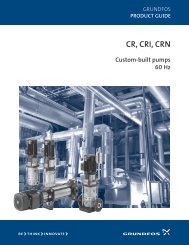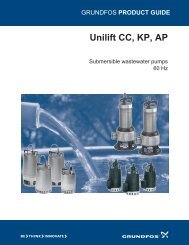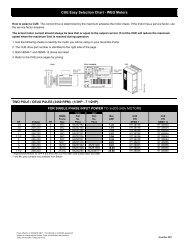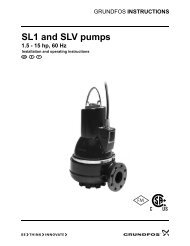You also want an ePaper? Increase the reach of your titles
YUMPU automatically turns print PDFs into web optimized ePapers that Google loves.
<strong>Grundfos</strong> E-<strong>pumps</strong><br />
3<br />
Buttons on pump<br />
The operating buttons and on the control panel<br />
can be set to these values:<br />
• Active<br />
• Not active.<br />
When set to "Not active" (locked), the buttons do not<br />
function. Set the buttons to "Not active" if the pump<br />
should be controlled via an external control system.<br />
Pump number<br />
A number between 1 and 64 can be allocated to the<br />
pump. In the case of bus communication, a number<br />
must be allocated to each pump.<br />
Digital inputs<br />
Flow switch<br />
When this function is selected, the pump will be<br />
stopped when a connected flow switch detects low<br />
flow.<br />
It is only possible to use this function if the pump is<br />
connected to a pressure sensor and the control mode<br />
is set to "Controlled."<br />
If the input is activated for more than 5 seconds, the<br />
stop function incorporated in the pump will take over.<br />
The pump will automatically restart when flow is<br />
restored and the flow switch detects flow.<br />
Dry running (only 15-30 Hp)<br />
When this function is selected, lack of inlet pressure or<br />
water shortage can be detected. This requires the use<br />
of an accessory, such as<br />
• a <strong>Grundfos</strong> Liqtec ® dry-running sensor<br />
• a pressure switch installed on the suction side of<br />
apump<br />
• a float switch installed on the suction side of<br />
a pump.<br />
When lack of inlet pressure or water shortage<br />
(Dry running) is detected, the pump will be stopped.<br />
The pump will automatically restart when the dry run<br />
input is not activated.<br />
Stop function<br />
E-<strong>pumps</strong><br />
The digital inputs of the pump (terminal 1, fig. 40,<br />
page 38) can be set to various functions.<br />
Select one of the following functions:<br />
• Min. (min. curve)<br />
• Max. (max. curve)<br />
• External fault<br />
• Flow switch<br />
• Dry running (from external sensor) (only 15-30 Hp).<br />
The selected function is activated by closing the contact<br />
between either terminals 1 and 9, 9 and 10 or<br />
9 and 11. See fig. 40, page 38.<br />
Min.:<br />
When the input is activated, the pump will operate<br />
according to the min. curve.<br />
Max.:<br />
When the input is activated, the pump will operate<br />
according to the max. curve.<br />
External fault<br />
When the input is activated, a timer will be started.<br />
If the input is activated for more than 5 seconds, the<br />
pump will be stopped and a fault will be indicated.<br />
If the input is deactivated for more than 5 seconds, the<br />
fault condition will cease and the pump can only be<br />
restarted manually by resetting the fault indication.<br />
The stop function can be set to these values:<br />
• Active<br />
• Not active.<br />
When the stop function is active, the pump will be<br />
stopped at very low flows.<br />
Purpose of the stop function:<br />
• to avoid heating of the pumped liquid which<br />
damages the pump<br />
• to reduce wear of the shaft seals<br />
• to reduce noise from operation.<br />
Stop pressure<br />
ΔH<br />
Start pressure<br />
H<br />
Q<br />
Fig. 33 Difference between start and stop pressures (ΔH)<br />
TM00 7744 1896<br />
33