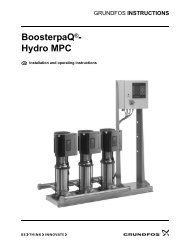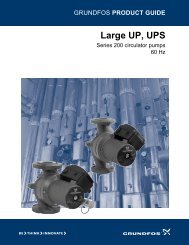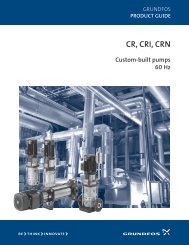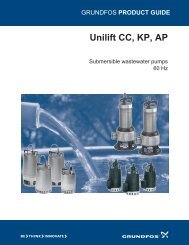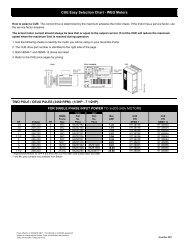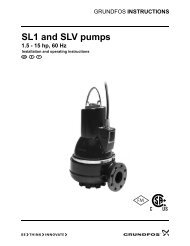Create successful ePaper yourself
Turn your PDF publications into a flip-book with our unique Google optimized e-Paper software.
7<br />
<strong>Grundfos</strong> E-<strong>pumps</strong><br />
E-<strong>pumps</strong> in parallel<br />
Duty/standby function for three-phase<br />
CRE <strong>pumps</strong><br />
The "Duty/standby" function enables duty/standby<br />
operation of two CRE <strong>pumps</strong> connected in parallel and<br />
controlled via GENIbus.<br />
This means the following:<br />
• Only one pump is operating at a time.<br />
• If a fault occurs in the operating pump, the idle<br />
pump (in standby) automatically starts up and a fault<br />
indication appears in the pump which was in<br />
operation.<br />
• The two <strong>pumps</strong> run alternately for 24 operating<br />
hours.<br />
• As the two <strong>pumps</strong> never operate at the same time,<br />
both pump type, pump size and operating mode<br />
may differ.<br />
The two <strong>pumps</strong> are connected by means of the<br />
GENIbus interface. The function must be enabled with<br />
the R100. See page 35.<br />
GENIbus<br />
Fig. 63 Pumps connected via GENIbus interface<br />
CRE <strong>pumps</strong> running duty/standby in this way cannot<br />
use the GENIbus interface for remote communication.<br />
TM03 0414 5004<br />
E-<strong>pumps</strong> controlled by external<br />
controllers<br />
E-<strong>pumps</strong> can be connected to control systems in the<br />
following two ways:<br />
E-<strong>pumps</strong> connected to Control MPC<br />
E-<strong>pumps</strong> can be connected directly to the <strong>Grundfos</strong><br />
Control MPC.<br />
Control MPC incorporates among other things a<br />
CU 351 controller that can control up to six <strong>pumps</strong>.<br />
The CU 351 incorporates features such as:<br />
Start-up wizard<br />
Correct installation and commissioning is a<br />
prerequisite for attaining optimum performance of the<br />
system and trouble-free operation year in and year out.<br />
During commissioning of the system, a start-up wizard<br />
is shown on the display of the CU 351. The wizard will<br />
guide the operator through the various steps via a<br />
series of dialogue boxes to ensure that all settings are<br />
done in the correct sequence.<br />
Application-optimized software<br />
The CU 351 incorporates application-optimized<br />
software which helps you set up your system to the<br />
application in question.<br />
Furthermore, navigating through the menus of the<br />
controller is done in a user-friendly way. You do not<br />
need any training to be able to set and monitor the<br />
system.<br />
Ethernet connection<br />
The CU 351 incorporates an Ethernet connection<br />
which makes it possible to get full and unlimited<br />
access to the setting and monitoring of the system via<br />
a remote PC.<br />
Service port (GENI TTL)<br />
The service port of the CU 351 enables easy access to<br />
updating software and data logging in service<br />
situations.<br />
External communication<br />
Control MPC enables communication with other<br />
fieldbus protocols. In order to communicate with other<br />
fieldbus protocols, a GENIbus module and a gateway<br />
are required.<br />
Control MPC can communicate with Profibus,<br />
Interbus-S, radio/modem/PLC via G100 gateway and<br />
LON bus via G10 LON gateway.<br />
56