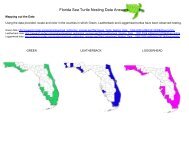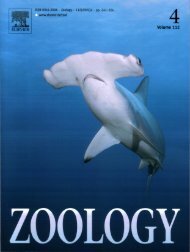Thermonicolet Omnic Software User's Guide 6.1 (PDF) - Charles E ...
Thermonicolet Omnic Software User's Guide 6.1 (PDF) - Charles E ...
Thermonicolet Omnic Software User's Guide 6.1 (PDF) - Charles E ...
You also want an ePaper? Increase the reach of your titles
YUMPU automatically turns print PDFs into web optimized ePapers that Google loves.
Checking the baseline<br />
Turn on Baseline Error in the spectrum checks if you want collected sample spectra<br />
to be checked for baseline problems. Use this check for any type of experiment.<br />
A baseline consists of those portions of a spectrum where there are no significant<br />
absorptions. Ideally, the intensity in these portions of the spectrum is zero<br />
absorbance units (or 100% transmittance). In reality, many factors can affect the<br />
baseline, including the quality of the background spectrum, the quality of the<br />
sample, the way the sample was prepared, the type of accessory used, the thermal<br />
stability of the system, how well the beamsplitter is aligned and how well the system<br />
is purged. Because of these factors, baselines may be tilted, shifted or curved. See<br />
“Why isn’t a baseline always flat and at zero absorbance?” and “What are the<br />
benefits of correcting baselines?” in the “Process” chapter for more information.<br />
Specify the sensitivity for this check by using the scroll bar. The sensitivity value<br />
indicates how readily the check finds baseline problems. If you use a low value,<br />
these problems will be found only if they are large; if you use a high value, these<br />
problems will be found even if they are small. The current setting appears below<br />
the scroll bar, between the minimum and maximum values.<br />
Checking for carbon dioxide<br />
Turn on CO2 Levels in the spectrum checks if you want collected sample spectra<br />
to be checked for carbon dioxide absorptions. This is a routine check that you<br />
should normally leave turned on.<br />
A spectrometer is normally purged to minimize the amount of carbon dioxide (and<br />
water vapor) inside it. If the carbon dioxide level is too high, absorptions of infrared<br />
energy by the gas will result in unwanted peaks that may obscure peaks due to<br />
absorptions by the sample. Also, if the background contains more carbon dioxide<br />
absorption than does the sample spectrum, negative carbon dioxide peaks will result.<br />
Specify the sensitivity for this check by using the scroll bar. The sensitivity value<br />
indicates how readily the check finds and reports carbon dioxide absorptions. If you<br />
use a low value, these absorptions will be found only if they are large; if you use a<br />
high value, these absorptions will be found even if they are small. The current setting<br />
appears below the scroll bar, between the minimum and maximum values.<br />
Checking for water vapor<br />
Turn on H2O Levels in the spectrum checks if you want collected sample spectra<br />
to be checked for water absorptions. This is a routine check that you should<br />
normally leave turned on.<br />
A spectrometer is normally purged to minimize the amount of water vapor (and<br />
carbon dioxide) inside it (or it has a sealed and desiccated optics compartment to<br />
eliminate water vapor). If the water vapor level is too high, absorptions of infrared<br />
energy by the gas will result in unwanted peaks that may obscure peaks due to<br />
absorptions by the sample. Also, if the background spectrum contains more water<br />
absorption than does the sample spectrum, negative water peaks will result.<br />
Specify the sensitivity for this check by using the scroll bar. The sensitivity value<br />
indicates how readily the check finds and reports water absorptions. If you use a<br />
low value, these absorptions will be found only if they are large; if you use a high<br />
value, these absorptions will be found even if they are small. The current setting<br />
appears below the scroll bar, between the minimum and maximum values.<br />
Checking the spectral range<br />
Turn on Spectral Range Consistent Among Beamsplitter, Detector, Source And<br />
Accessory in the parameter checks if you want the software to check the<br />
consistency and appropriateness of the spectral range used for collecting and<br />
saving sample spectra. This is a routine check that you should leave turned on<br />
unless you are collecting data with an unusual spectral range.<br />
OMNIC User’s <strong>Guide</strong> 133