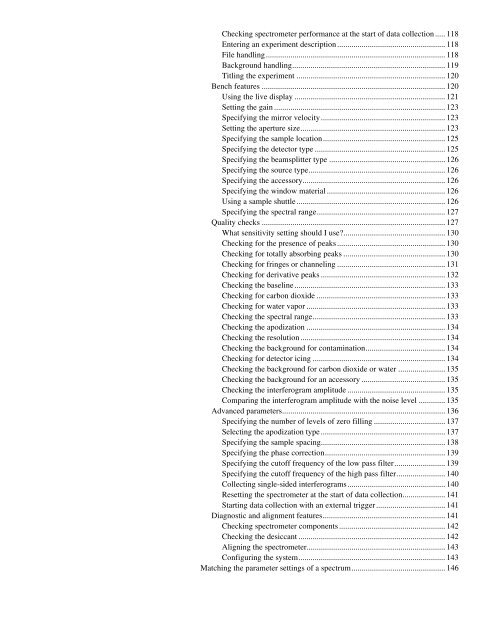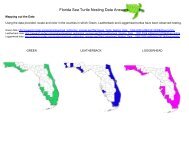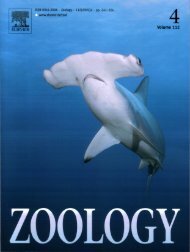Thermonicolet Omnic Software User's Guide 6.1 (PDF) - Charles E ...
Thermonicolet Omnic Software User's Guide 6.1 (PDF) - Charles E ...
Thermonicolet Omnic Software User's Guide 6.1 (PDF) - Charles E ...
Create successful ePaper yourself
Turn your PDF publications into a flip-book with our unique Google optimized e-Paper software.
Checking spectrometer performance at the start of data collection..... 118<br />
Entering an experiment description..................................................... 118<br />
File handling........................................................................................ 118<br />
Background handling........................................................................... 119<br />
Titling the experiment ......................................................................... 120<br />
Bench features .......................................................................................... 120<br />
Using the live display .......................................................................... 121<br />
Setting the gain .................................................................................... 123<br />
Specifying the mirror velocity............................................................. 123<br />
Setting the aperture size....................................................................... 123<br />
Specifying the sample location............................................................ 125<br />
Specifying the detector type ................................................................ 125<br />
Specifying the beamsplitter type ......................................................... 126<br />
Specifying the source type................................................................... 126<br />
Specifying the accessory...................................................................... 126<br />
Specifying the window material .......................................................... 126<br />
Using a sample shuttle......................................................................... 126<br />
Specifying the spectral range............................................................... 127<br />
Quality checks .......................................................................................... 127<br />
What sensitivity setting should I use?.................................................. 130<br />
Checking for the presence of peaks..................................................... 130<br />
Checking for totally absorbing peaks .................................................. 130<br />
Checking for fringes or channeling ..................................................... 131<br />
Checking for derivative peaks ............................................................. 132<br />
Checking the baseline.......................................................................... 133<br />
Checking for carbon dioxide ............................................................... 133<br />
Checking for water vapor .................................................................... 133<br />
Checking the spectral range................................................................. 133<br />
Checking the apodization .................................................................... 134<br />
Checking the resolution ....................................................................... 134<br />
Checking the background for contamination....................................... 134<br />
Checking for detector icing ................................................................. 134<br />
Checking the background for carbon dioxide or water ....................... 135<br />
Checking the background for an accessory ......................................... 135<br />
Checking the interferogram amplitude ................................................ 135<br />
Comparing the interferogram amplitude with the noise level ............. 135<br />
Advanced parameters................................................................................ 136<br />
Specifying the number of levels of zero filling ................................... 137<br />
Selecting the apodization type............................................................. 137<br />
Specifying the sample spacing............................................................. 138<br />
Specifying the phase correction........................................................... 139<br />
Specifying the cutoff frequency of the low pass filter......................... 139<br />
Specifying the cutoff frequency of the high pass filter........................ 140<br />
Collecting single-sided interferograms................................................ 140<br />
Resetting the spectrometer at the start of data collection..................... 141<br />
Starting data collection with an external trigger.................................. 141<br />
Diagnostic and alignment features............................................................ 141<br />
Checking spectrometer components .................................................... 142<br />
Checking the desiccant ........................................................................ 142<br />
Aligning the spectrometer.................................................................... 143<br />
Configuring the system........................................................................ 143<br />
Matching the parameter settings of a spectrum.............................................. 146