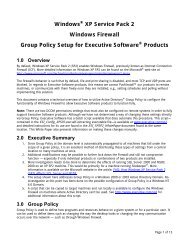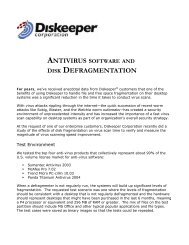Diskeeper 10 User's Manual
Diskeeper 10 User's Manual
Diskeeper 10 User's Manual
You also want an ePaper? Increase the reach of your titles
YUMPU automatically turns print PDFs into web optimized ePapers that Google loves.
Preface<br />
xi<br />
This feature is included in all <strong>Diskeeper</strong> Editions.<br />
• New Historical Reports<br />
<strong>Diskeeper</strong> now gives you an easy-to-access Historical Report of defragmentation results and cumulative<br />
fragments eliminated. View fragmentation and defragmentation trends over days weeks or months.<br />
This feature is included in all <strong>Diskeeper</strong> Editions.<br />
• Support for 64 bit Windows Operating Systems<br />
x64 support is included in <strong>Diskeeper</strong> Professional, Professional Premier, <strong>Diskeeper</strong> Server Standard and<br />
<strong>Diskeeper</strong> Server Enterprise editions.<br />
• Redesigned User Interface<br />
The <strong>Diskeeper</strong> console has been redesigned for both simplified “basic” use and intuitive “advanced”<br />
product configuration.<br />
The new console design is included in all <strong>Diskeeper</strong> Editions, but note that <strong>Diskeeper</strong> Home Edition does<br />
not include advanced configuration options.<br />
• Non-Administrator Access to <strong>Diskeeper</strong><br />
Now you can allow your non-Administrator users to control <strong>Diskeeper</strong>.<br />
This feature is included in <strong>Diskeeper</strong> Professional and Professional Premier editions, and is controlled by a<br />
System/Network Administrator via <strong>Diskeeper</strong> Administrator.<br />
• Group Policy Administrative Templates<br />
All <strong>Diskeeper</strong> editions (except Home Edition) include Group Policy templates to manage product settings<br />
and scheduling via the Group Policy feature included with Windows Active Directory. These templates<br />
have been updated with new functionality in this version.<br />
• Improved Reporting<br />
The new Job Report contains comprehensive data on file fragmentation, drive health and file access times<br />
for each of your disk volumes. The new Job Log reports on defragmentation activity for each day and<br />
defragmentation job type. Also, all these reports can now be printed or saved directly from within<br />
<strong>Diskeeper</strong>.<br />
• Efficient Defragmentation of Large Files<br />
The <strong>Diskeeper</strong> algorithms used for efficiently defragmenting large files to the point of performance gain<br />
can now combined with the three specialized defragmentation methods available in <strong>Diskeeper</strong>—Quick,<br />
Recommended and Comprehensive.<br />
This feature is included in all <strong>Diskeeper</strong> Editions.<br />
• Product Update/Upgrade Improvements<br />
<strong>Diskeeper</strong> and <strong>Diskeeper</strong> Administrator can be configured to automatically check and report on available<br />
updates and upgrades. <strong>Diskeeper</strong> clients can now be configured to retain all previous settings and report<br />
data when updated and upgraded.<br />
• New Command Line Options<br />
New command line qualifiers include the ability to display <strong>Diskeeper</strong> schedules.<br />
This feature is not available in <strong>Diskeeper</strong> Home Edition.