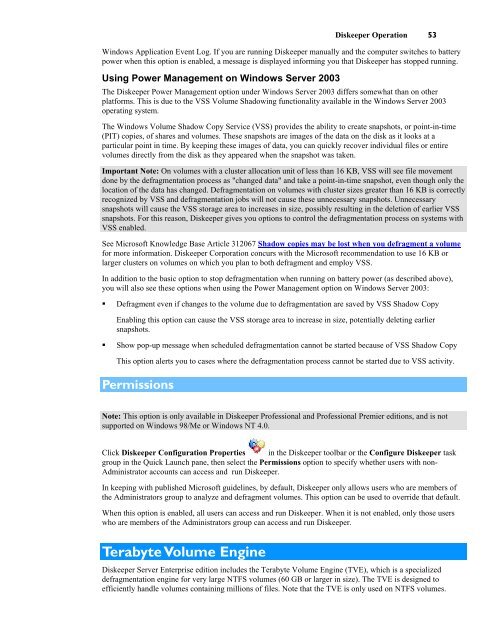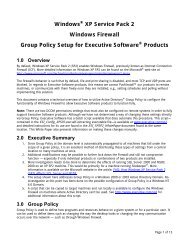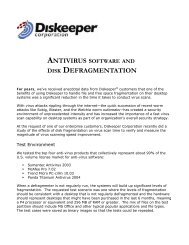Diskeeper 10 User's Manual
Diskeeper 10 User's Manual
Diskeeper 10 User's Manual
Create successful ePaper yourself
Turn your PDF publications into a flip-book with our unique Google optimized e-Paper software.
<strong>Diskeeper</strong> Operation 53<br />
Windows Application Event Log. If you are running <strong>Diskeeper</strong> manually and the computer switches to battery<br />
power when this option is enabled, a message is displayed informing you that <strong>Diskeeper</strong> has stopped running.<br />
Using Power Management on Windows Server 2003<br />
The <strong>Diskeeper</strong> Power Management option under Windows Server 2003 differs somewhat than on other<br />
platforms. This is due to the VSS Volume Shadowing functionality available in the Windows Server 2003<br />
operating system.<br />
The Windows Volume Shadow Copy Service (VSS) provides the ability to create snapshots, or point-in-time<br />
(PIT) copies, of shares and volumes. These snapshots are images of the data on the disk as it looks at a<br />
particular point in time. By keeping these images of data, you can quickly recover individual files or entire<br />
volumes directly from the disk as they appeared when the snapshot was taken.<br />
Important Note: On volumes with a cluster allocation unit of less than 16 KB, VSS will see file movement<br />
done by the defragmentation process as "changed data" and take a point-in-time snapshot, even though only the<br />
location of the data has changed. Defragmentation on volumes with cluster sizes greater than 16 KB is correctly<br />
recognized by VSS and defragmentation jobs will not cause these unnecessary snapshots. Unnecessary<br />
snapshots will cause the VSS storage area to increases in size, possibly resulting in the deletion of earlier VSS<br />
snapshots. For this reason, <strong>Diskeeper</strong> gives you options to control the defragmentation process on systems with<br />
VSS enabled.<br />
See Microsoft Knowledge Base Article 312067 Shadow copies may be lost when you defragment a volume<br />
for more information. <strong>Diskeeper</strong> Corporation concurs with the Microsoft recommendation to use 16 KB or<br />
larger clusters on volumes on which you plan to both defragment and employ VSS.<br />
In addition to the basic option to stop defragmentation when running on battery power (as described above),<br />
you will also see these options when using the Power Management option on Windows Server 2003:<br />
• Defragment even if changes to the volume due to defragmentation are saved by VSS Shadow Copy<br />
Enabling this option can cause the VSS storage area to increase in size, potentially deleting earlier<br />
snapshots.<br />
• Show pop-up message when scheduled defragmentation cannot be started because of VSS Shadow Copy<br />
This option alerts you to cases where the defragmentation process cannot be started due to VSS activity.<br />
Permissions<br />
Note: This option is only available in <strong>Diskeeper</strong> Professional and Professional Premier editions, and is not<br />
supported on Windows 98/Me or Windows NT 4.0.<br />
Click <strong>Diskeeper</strong> Configuration Properties in the <strong>Diskeeper</strong> toolbar or the Configure <strong>Diskeeper</strong> task<br />
group in the Quick Launch pane, then select the Permissions option to specify whether users with non-<br />
Administrator accounts can access and run <strong>Diskeeper</strong>.<br />
In keeping with published Microsoft guidelines, by default, <strong>Diskeeper</strong> only allows users who are members of<br />
the Administrators group to analyze and defragment volumes. This option can be used to override that default.<br />
When this option is enabled, all users can access and run <strong>Diskeeper</strong>. When it is not enabled, only those users<br />
who are members of the Administrators group can access and run <strong>Diskeeper</strong>.<br />
Terabyte Volume Engine<br />
<strong>Diskeeper</strong> Server Enterprise edition includes the Terabyte Volume Engine (TVE), which is a specialized<br />
defragmentation engine for very large NTFS volumes (60 GB or larger in size). The TVE is designed to<br />
efficiently handle volumes containing millions of files. Note that the TVE is only used on NTFS volumes.