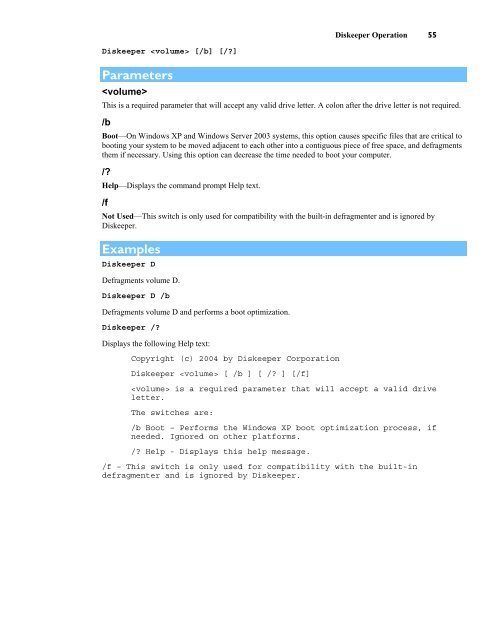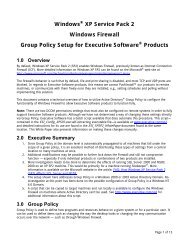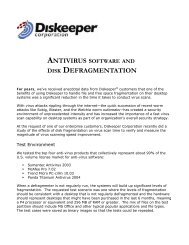Diskeeper 10 User's Manual
Diskeeper 10 User's Manual
Diskeeper 10 User's Manual
Create successful ePaper yourself
Turn your PDF publications into a flip-book with our unique Google optimized e-Paper software.
<strong>Diskeeper</strong> Operation 55<br />
<strong>Diskeeper</strong> [/b] [/?]<br />
Parameters<br />
<br />
This is a required parameter that will accept any valid drive letter. A colon after the drive letter is not required.<br />
/b<br />
Boot—On Windows XP and Windows Server 2003 systems, this option causes specific files that are critical to<br />
booting your system to be moved adjacent to each other into a contiguous piece of free space, and defragments<br />
them if necessary. Using this option can decrease the time needed to boot your computer.<br />
/?<br />
Help—Displays the command prompt Help text.<br />
/f<br />
Not Used—This switch is only used for compatibility with the built-in defragmenter and is ignored by<br />
<strong>Diskeeper</strong>.<br />
Examples<br />
<strong>Diskeeper</strong> D<br />
Defragments volume D.<br />
<strong>Diskeeper</strong> D /b<br />
Defragments volume D and performs a boot optimization.<br />
<strong>Diskeeper</strong> /?<br />
Displays the following Help text:<br />
Copyright (c) 2004 by <strong>Diskeeper</strong> Corporation<br />
<strong>Diskeeper</strong> [ /b ] [ /? ] [/f]<br />
is a required parameter that will accept a valid drive<br />
letter.<br />
The switches are:<br />
/b Boot – Performs the Windows XP boot optimization process, if<br />
needed. Ignored on other platforms.<br />
/? Help - Displays this help message.<br />
/f – This switch is only used for compatibility with the built-in<br />
defragmenter and is ignored by <strong>Diskeeper</strong>.