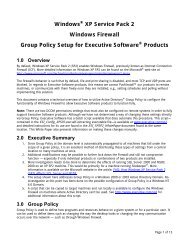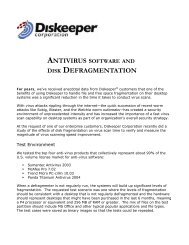Diskeeper 10 User's Manual
Diskeeper 10 User's Manual
Diskeeper 10 User's Manual
Create successful ePaper yourself
Turn your PDF publications into a flip-book with our unique Google optimized e-Paper software.
Preface<br />
vii<br />
Preface<br />
What This Book is About<br />
Welcome to the <strong>Diskeeper</strong> User’s <strong>Manual</strong>. We realize software manuals tend to be one of the least-favorite<br />
pieces of reading material around, so we intend to make this one as painless as possible. This book will first<br />
help you get <strong>Diskeeper</strong> quickly installed and running. Next, it describes the various <strong>Diskeeper</strong> features and how<br />
to use them. Finally, it defines disk fragmentation and how it affects your Windows systems.<br />
Structure of This Book<br />
• Chapter 1 describes how to install <strong>Diskeeper</strong>.<br />
• Chapter 2 explains how to start using <strong>Diskeeper</strong> and how to see the amount of fragmentation on your disk<br />
volumes.<br />
• Chapter 3 gives a brief overview of <strong>Diskeeper</strong>.<br />
• Chapter 4 explains the various features of <strong>Diskeeper</strong> in detail.<br />
• Chapter 5 presents the theory of <strong>Diskeeper</strong> operation.<br />
• Appendix A has tables showing the different <strong>Diskeeper</strong> editions, and the operating systems, features and<br />
capacities they support.<br />
• Appendix B provides answers to frequently asked questions.<br />
• Appendix C explains how to contact your <strong>Diskeeper</strong> Corporation Customer Service Representative for<br />
Support Services.<br />
• Appendix D discusses methods you can use to install <strong>Diskeeper</strong> network-wide.<br />
• Appendix E describes using Microsoft Group Policy Editor with <strong>Diskeeper</strong>.<br />
• Appendix F explains how to run <strong>Diskeeper</strong> as a cluster-aware application on a cluster server.<br />
• The Glossary provides definitions of technical terms used in this manual.<br />
Introduction<br />
<strong>Diskeeper</strong> <strong>10</strong> represents another step forward in defragmentation technology, with refinements to existing<br />
features and the addition of new options that are the result of <strong>Diskeeper</strong> Corporation’s ongoing technical and<br />
market research.<br />
As in earlier versions, <strong>Diskeeper</strong> <strong>10</strong> is designed to solve fragmentation problems for everyone, from home users<br />
to the world’s largest IT departments.<br />
This User’s <strong>Manual</strong> describes the operation of these <strong>Diskeeper</strong> editions:<br />
• <strong>Diskeeper</strong> Professional Edition—for desktop systems running:<br />
— Windows XP Professional<br />
— Windows XP Professional x64 Edition<br />
— Windows XP Home Edition<br />
— Windows 2000 Professional<br />
— Windows NT® 4.0 Workstation (SP 6 or higher)