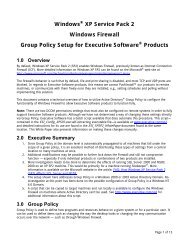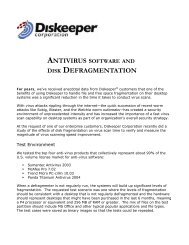Diskeeper 10 User's Manual
Diskeeper 10 User's Manual
Diskeeper 10 User's Manual
Create successful ePaper yourself
Turn your PDF publications into a flip-book with our unique Google optimized e-Paper software.
Glossary 87<br />
logical drive: That portion of the space on a disk drive that is considered by the software to be a single unit. In<br />
this context, logical means “conceptual.” because there is no direct relationship between the name and a<br />
physical object. See also partition, volume.<br />
long filenames: In the DOS operating system, filenames were limited to a maximum of eight characters,<br />
followed by a period and up to three characters to indicate the type of file. This is also referred to as the 8.3 file<br />
naming convention. The Windows 98/Me, Windows NT, Windows 2000, Windows XP, and Windows Server<br />
2003 operating systems allow filenames that are over 200 characters long. In addition, these filenames may<br />
contain a mixture of upper- and lowercase characters and embedded spaces.<br />
master file table (MFT): On an NTFS volume, the master file table is a file, which contains information about<br />
all other files in that volume. This includes the name of each file, its physical location on the disk, and other<br />
information.<br />
media: A collective word for the physical material on which computer-based information is stored, such as a<br />
CD-ROM or floppy disk. Media is the plural of medium, but like data is often used in the singular form.<br />
medium: See media.<br />
memory: The computer’s temporary working storage, where program instructions and data are kept,<br />
permitting the CPU to process the instructions.<br />
MFT: See master file table.<br />
Microsoft: A computer software company, with its head office in the state of Washington; creators of the MS-<br />
DOS and Windows operating systems.<br />
MMC: Microsoft Management Console. MMC can be used to create, save and open administrative tools<br />
(called snap-ins), such as <strong>Diskeeper</strong>. MMC provides a common user interface for system tools, as well as a<br />
system for managing hardware, software and network components.<br />
MS-DOS: Microsoft Disk Operating System. An operating system designed for a small computer with a single<br />
user running one application program at a time.<br />
multitasking: A feature of an operating system, where the computer can work on more than one task at a time.<br />
See also background processing.<br />
network: A group of computers that are connected together and capable of exchanging data with each other.<br />
See also server, client.<br />
NTFS: New Technology File System. A file system designed specifically for use with Windows NT, Windows<br />
2000, Windows XP, and Windows Server 2003.<br />
OEM: Acronym for original equipment manufacturer. The term is misleading, because an OEM typically buys<br />
computers from another manufacturer, customizes them for a particular application, and then sells them under<br />
the OEM’s own brand name.<br />
operating system: A collection of programs, which perform system functions and control the running of<br />
application programs and the allocation of resources.<br />
OSR 2: Acronym for OEM Service Release 2, a version of Windows 95 released in late 1996, which features an<br />
improved file system, called FAT32, while the original version of Windows 95 used FAT16.<br />
page file or paging file: An area of a disk that is set aside to hold data intended to reside in the computer’s<br />
memory. Portions of the paging file are copied to memory as needed. This mechanism requires a much smaller<br />
amount of physical memory than would be required if the entire program were to be loaded into memory all at<br />
once. See also swap file.<br />
partition: A subdivision of the space on a disk drive that is treated as though it were a separate physical unit. A<br />
computer with only one hard disk drive can have a single partition, often called drive C:, or it can have several<br />
partitions, such as drive C:, drive D:, and drive E:. See also volume, drive letter, primary partition, extended<br />
partition, logical drive.