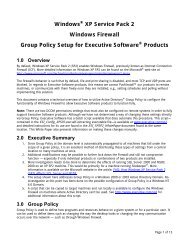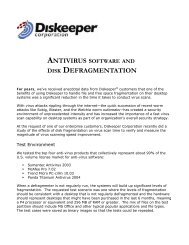Diskeeper 10 User's Manual
Diskeeper 10 User's Manual
Diskeeper 10 User's Manual
Create successful ePaper yourself
Turn your PDF publications into a flip-book with our unique Google optimized e-Paper software.
46 <strong>Diskeeper</strong> Operation<br />
Note: This feature is only available when <strong>Diskeeper</strong> is running on Windows NT 4.0, Windows 2000, Windows<br />
XP, and Windows Server 2003.<br />
Click <strong>Diskeeper</strong> Configuration Properties in the <strong>Diskeeper</strong> toolbar or the Configure <strong>Diskeeper</strong> task<br />
group in the Quick Launch pane, then select the Frag Shield (Paging File and MFT Settings) option. Use the<br />
Frag Shield option to configure the Master File Tables (MFTs) and paging files on your volumes, and help<br />
prevent them from becoming fragmented. Click Edit to open the Frag Shield dialog, which guides you through<br />
configuring your MFTs and paging files.<br />
Frag Shield helps you configure your MFTs and paging files as recommended in published Microsoft<br />
guidelines. Following these recommendations will help keep these critical system files contiguous.<br />
Frag Shield is comprised of two components: the MFT configuration tool and the paging file configuration tool.<br />
These tools allow you to set up your paging files and MFTs such that fragmentation will be very unlikely to<br />
occur in the future.<br />
After running Frag Shield once, data gathered by <strong>Diskeeper</strong> during future analysis and defragmentation jobs as<br />
well as data gathered periodically on paging file usage is used to determine if either configuration tool should<br />
be run again. Should the need arise to run either tool again, you are given a recommendation and are provided a<br />
link to easily access the appropriate tool. In most cases, once these tools are run they will not be needed again.<br />
Note that any scheduled defragmentation jobs are temporarily suspended when the Frag Shield dialog is<br />
opened. Also note that any running <strong>Diskeeper</strong> defragmentation engines will be automatically stopped before<br />
Frag Shield makes any changes to your computer configuration.<br />
Configuring the MFT<br />
The Master File Table (MFT) is, in a sense, a file containing records about each file on an NTFS volume. In<br />
general terms, one file record exists in the MFT for each file on the volume. (There are exceptions to this. For<br />
example, a highly-fragmented file can require multiple file records in the MFT to store the information about<br />
the many fragments that make up the file.) When an NTFS volume is first created, Windows reserves a portion<br />
of the volume for the MFT. As files are added to the volume, the MFT grows as additional file records are<br />
added to it. As the disk fills, it is possible for the MFT to outgrow the space originally reserved for it. When<br />
this happens, additional new space is reserved for the MFT, but this new space is usually not adjacent to the<br />
original MFT zone. This is the cause of MFT fragmentation.<br />
Also, when free space becomes too low, files get written into the space reserved for the MFT, thus causing the<br />
MFT to eventually expand around these files in a fragmented manner. This is another common cause of MFT<br />
fragmentation.<br />
The MFT configuration tool helps pre-extend the MFT in a contiguous manner, so future growth of the MFT<br />
will not result in fragmented extensions of the file. Approximately one spare file record is needed for each file<br />
that will occupy the volume in the future. The number of file records to add is determined in one of two ways:<br />
• Frag Shield recommends the size increase based on the estimated number of files that could occupy the<br />
volume. This estimate is based on the current average file size and amount of available free space.<br />
• You can enter in how many files you estimate will potentially occupy the volume.<br />
Tip: Pre-extending the MFT can be beneficial in the early stages of setting up a computer system,<br />
including cases where you are creating “images” of the system to deploy to other computers.<br />
Once the number of file records to add has been determined, Frag Shield ensures it is safe to add these records.<br />
In other words, there must be adequate free space in the volume (20% after the MFT has been expanded) and if<br />
adding the records would fragment the MFT, or the MFT is already too fragmented, then the MFT is<br />
defragmented and/or files are moved to allow the MFT to extend continuously. (Windows NT and Windows<br />
2000 require MFT defragmentation be done at boot-time.)